DealerOn
How To Navigate Error Pages Like An Expert
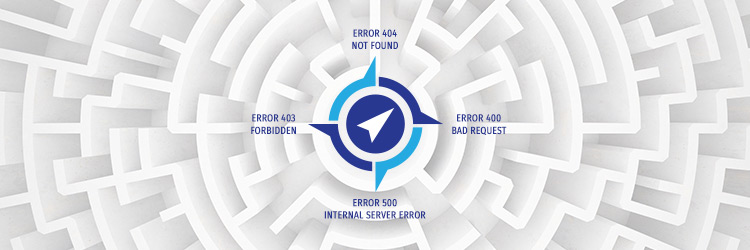
To err is human, and to get an error page is just another part of having a website. We’re all uncomfortably familiar with the 404 error page, but that’s just the tip of the iceberg. There are plenty of other ways you can cause an error, and a few things your visitors can do too. If you find yourself at a loss when trying to decipher an error page, start here with our guide to the most common errors, especially if you’re trying to decide if the problem is due to your site or if it is caused by a visitor’s browser.
Error 404 Not Found
We’ll start off with the notorious 404. Anyone who’s used the Internet has encountered this one. A 404 error occurs when a visitors tries to access a web page or resource that doesn’t exist. The fault could be with either you as the website owner, like if you moved a page without redirecting (we’ve got some tips on that too), or it could from a mistyped URL, which would make it the user’s issue.
Error 400 Bad Request
Another common error, the 400 error page shows up when a request gets lost in translation. Somewhere along the line a user’s request was corrupted on its ways to the server, and the web server just doesn’t understand what’s being asked of it. Lucky for site owners, you’re off the hook, since this is usually a problem on the user end.
If you do happen to encounter 400 error, there are a few things you can do. The first step is always to double check your URL and make sure you didn’t mistype it. You can also trying clearing your browser cookies, since sites may report a 400 error when a cookie is read as corrupt.
Error 403 Forbidden and Error 401 Unauthorized
This two aren’t the same, but they have enough in common we decided to put them together. A 403 error means that the page that’s being accessed is forbidden. Unless you as the website owner accidently made a public page unavailable, then this error is the fault of the user for trying to access a something that they shouldn’t.
A 401 error is similar and occurs when a user is trying to access a page that they aren’t authorized to. Usually this happens after a failed login attempt.
Error 500 Internal Server Error
This one, according to Google, is the most popular error of all. This error occurs when something with the site is wrong in general. This could be due to the web server being overloaded, a permissions error, a PHP timeout, or a host of other issues. Unfortunately, this one is rarely caused by the user end, and will need the site owner’s attention to solve.
You’re going to get error pages on your site, and sometimes it’s going to be your fault. The best way to avoid this is to audit your site periodically and always double check your links after you redirect. Sometimes problems just happen, and it’s always better to be prepared.
Recommended Posts
Function + Form
Functionand Form
Function + Form
Chrome Hearts Ring: A Timeless Symbol of Luxury and Rebellion
chrome hearts riing
How a Healthcare Marketing Agency in AZ Is Driving Real Results for Local Medical Clinics
james mark
physicians digital services
Find the Perfect Bike for Sale: A Complete Guide to Buying Your Next Ride
s6x india
s6xindia
Honouring Loved Ones: Choosing the Right Urns for Ashes in Australia
Urns For Sale
Urns For Sale
No Comments