DealerOn Inc.
4 Things You Need to Know About the New Google Playbook
 Over the last few months, Google has been honing and preparing what they call the “Dealer Playbook” – an attempt to get dealerships to reset, focus on what’s truly important, and drive traffic that can actually create incremental business.
Over the last few months, Google has been honing and preparing what they call the “Dealer Playbook” – an attempt to get dealerships to reset, focus on what’s truly important, and drive traffic that can actually create incremental business.
If you haven’t already seen the New Dealer Playbook from Google, do ask your agency partners or account manager to discuss it with you.
We thought it would be a good idea to pen our thoughts from the perspective of an agency whose lifeblood is digital marketing for car dealerships.
The crux of Google’s playbook.
If there are two things worth focusing on and discussing they’re as follows –
- An emphasis on Micro-Moments, which are critical in today’s hyper connected, multi-device world; and in turn pointing out which search terms and which consumers dealers should actually be focusing on.
- An emphasis on ensuring that you or your advertising vendor are paying attention to the fundamentals first, and then moving on to the cutting-edge technologies after you have a solid digital marketing base. Our industry is full of shiny objects, so this is a welcome move to re-focus us (dealers and agencies) on the things that are truly going to move the needle in terms of what matters – leads and car sales. Google has captured this extremely well in the snapshot below.
Our Thought Bubble – What DealerOn thinks
Let’s talk about the “Micro-Moments” approach first. Our team has a collective 50+ years of experience in automotive digital advertising. Over the past few years, we’ve been analyzing our data closely and we’re thrilled that Google’s micro-moment approach mirrors the approach we’ve been taking. The only difference is in terminology. 
What we’ve advocated from the very beginning is that dealers focus on what we called “shopping or buying intent terms” and prioritize them over “research terms” (see graphic below). Buying terms tend to have higher conversion rates, higher quality scores and lower cost-per-click and cost-per-lead. They tend to drive a lot more form submissions on the site and tend to have a higher close ratio when we track down to the sale.

An important aspect to note, is that the average dealer in the US spends anywhere between $4,000 - $7,000 on their SEM budgets. In light of this, and assuming that a dealer isn’t willing to spend any more (for any number of reasons), it is crucial that dealers emphasize and focus on getting the highest impression share possible on “buying intent terms / micro-moments” before focusing on anything else.
We’re certainly not saying that dealers shouldn’t buy terms like “2017 Toyota Camry”. Instead, we’re saying focus on buying “2017 Camry lease or 2018 Toyota Camry offers” first and as you watch your budget utilization or impression share, continue to add research terms. Of course, if you’re starting out with a $20,000/month search budget, it’s a lot easier for you to accommodate all types of campaigns. Now let’s look at the other crucial aspect of the Google Dealer Playbook – the slide on “maximizing Google’s products."

Google has done a great job of laying this out in a digestible format that isn’t overwhelming. We’ve tried to map this out against what DealerOn is doing for customers against each of these 4 categories.
1. “Foundational Fundamentals” - If you’re not knocking these out of the park, you’re not using Google the right way.
| What Google Recommends | Our Thought Bubble (What’s DealerOn Doing?) | Any Caveats? |
| Site Experience | We’re all about faster speeds and quicker load times. We encourage dealers to test their site on www.webpagetest.org (this is also the site that’s now powering google test my site tool). | Yes. Site speed has a lot to do with what other tools, widgets, and gadgets you’ve chosen to add or integrate with your site. Keep that in mind as you evaluate your vendor. DealerOn or otherwise. |
| Google Measurement | We’ve always seen Google Analytics as a reliable and true source of data. All our accounts are linked to GA with the appropriate AdWords linking, goal creation, and other recommendations | None. |
| Paid Search Basics | DealerOn has been creating multiple ads per ad group and emphasizes 90% coverage on shopping terms. With regards to ad extensions, we encourage dealers to go beyond the standard location, call, and site link extensions by adopting call out, review, and price extensions where available. | Yes. Dealer’s should pay attention to Google’s 90% coverage requirement, however, it needs to be in the context of your budget, your location (rural v. urban), and CPC as driven by competition. |
2. “Brilliant Basics” - Basic but often overlooked... powerful tactics worth prioritizing before the rest.
| What Google Recommends | Our Thought Bubble (What’s DealerOn Doing?) | Any Caveats? |
| Paid Search Excellence | DealerOn’s account structure is built to mirror a moments/ buying–first approach. RLSA’s are definitely a powerful feature, which DealerOn has been testing over the last two quarters and will be close to a 100% rollout for all accounts by the end of Q3. | Yes. Pay close attention to bid modifications on RLSAs. Often times, we’ve found that dealers are creating modifiers way higher than needed. It is OK to start with a base increase of 40% - 50% but know that it isn’t necessary. |
| Video & Display Basics | DealerOn is fully capable of delivering high performing YouTube campaigns that deliver high view through rates and low Cost-Per-Views. We’re also huge fans of using YouTube and Display as powerful mediums for remarketing. | Yes. Dealers need to have the budgets to support Video and display / remarketing campaigns. |
3. “Today’s Differentiators” – Tested & true growth strategies... some dealers are all-in, while others have yet to see the light.
| What Google Recommends | Our Thought Bubble (What’s DealerOn Doing?) | Any Caveats? |
| Paid Search Expansion | As we’ve mentioned earlier in the article, DealerOn is 100% on-board with the approach of expanding to more “research-oriented” terms once a dealer has captured a high impression share on terms that have a shopping intent behind them. | |
| Video & Display for Growth | DealerOn’s internal data has shown that offer-specific ads are much more likely to pique a consumer’s interest than other formats. We’re also becoming fans of Google’s responsive display ad formats, which seem to have a much higher click through rate. | Be wary of where your ads are showing. Mobile formats, while great, have an innate tendency to show up on mobile apps. We’re generally skeptical of such ad placements. Your agency should monitor ad placements on a monthly basis and ruthlessly exclude low performing placements and sites. |
4. “Future Growth Levers” – Where the savviest dealers are already testing, where Google & our most sophisticated marketing partners are placing bets.
| What Google Recommends | Our Thought Bubble (What’s DealerOn Doing?) | Any Caveats? |
| Put Google’s machine learning to work (aka smart bidding) | This is one area where we think we have some day-light between Google and ourselves. Like a lot of other agencies, we believe Dealers should focus on Google but not discount other important channels such as Facebook and Bing. Given that you as a dealer want to see ROI across all channels, using a call / conversion tracking platform that is consistent and can be deployed on multiple platforms is critical. Smart bidding works extremely well when using only Google conversion tracking, which isn’t always possible. | Yes. Most providers of repute have either tied up with major bid management platforms or are using their own home grown tool-sets. Be careful not to fall into the “hourly bidding trap”. Hourly bid systems are wonderful if you’re Costco.com getting thousands of clicks every hour. For dealers whose daily budget on average is $200 per day, there just isn’t adequate validity to the data to make good decisions. |
| Maximizing measurement | DealerOn already offers a track-to-sale feature for customers using both its advertising and website products. Like a lot of others in the industry, we believe this is where the future is going and are investing heavily in it. | Yes. Tracking to sale requires access to data and not all dealer groups or dealerships are willing to provide such access. DealerOn has manual workarounds to tackle this problem. |
In Summary and Conclusion
- We think the Google Playbook is a great reset for the auto industry, which is being bombarded with new products and offerings. We’ve seen time and again that the fundamentals are ignored or handled incorrectly in favor of what sounds like the coolest thing on the market place.
- We agree 100% that dealerships, especially those with budgets under $7,500/ month for Paid Search, need to emphasize shopping or buying related terms more than research oriented terminology.
- Dealers should not ignore Bing and Facebook. In fact, the approach to Bing needs to be the same – buying first, research next. Facebook offers a plethora of granular targeting options that can provide a powerful way to reach in market shoppers in your local markets.
- We’re excited to be in-sync with what Google sees as the gold standard for operating automotive digital advertising and we intend to continue being at the forefront of developing and adopting best practices.
- Lastly, as a rapidly growing Google Premier Partner we have a front row seat to Google’s offerings and we’re excited to bring them to our dealer partners.
With 13 years of Digital Marketing optimization experience and success, Chris is an expert in all aspects of online marketing and e-commerce, including SEO, Paid Search, conversion optimization, web analytics, A/B and multi-variate website testing. He is responsible for leading DealerOn’s Marketing and Operational Functions (product marketing, product management, brand building, channel marketing, and corporate communications).
DealerOn
Tappable sitelinks are here! How will this affect your advertisements?
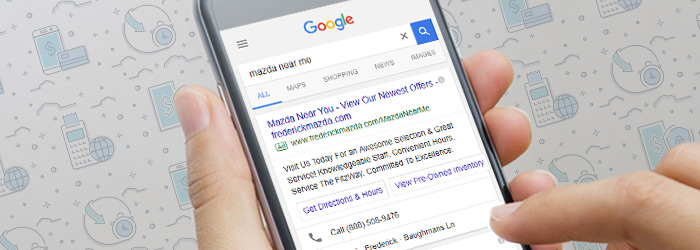
Sitelinks are a Google AdWords staple. They take users to specific pages within your site, allowing searchers to find exactly what they're looking for. I’ve always been a big fan of them for a number of reasons; dealerships who use sitelinks take-up more ad space, and more importantly, sitelinks allow dealers to precisely focus their ads.
Recently, Google updated their sitelinks for mobile devices to allow double the number of links—now you can have as many as eight. With more links available, you can have an even more targeted approach for specific pages or products. And if you’d like to get the most out of this new update, use these links to provide searchers with shortcuts to high-converting pages or product-specific landing pages.
On top of allowing more links, the design of sitelinks on mobile browsers has changed. Dubbed by Google as, “Tappable Sitelinks,” links are now seen in a carousel format that allows for left-to-right swiping and easy tapping—a friendlier design that all mobile users will be happy to see. Before this update, users dealt with cut-off text and non-interactive links on mobile devices.
You can check out the improved design below:
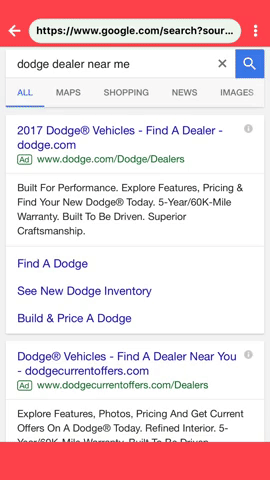
This sitelinks improvement is a win-win for both sides, since searchers can now easily find the content they are looking for, and you can draw attention to more targeted landing pages and products. All dealers should take the time to consider exactly what pages they would like to spotlight. As I mentioned before, you’ll want to place a special emphasis on your highest converting pages, but I would also suggest that you focus on pages like New Inventory, Used Inventory, Specials, and Services. If you want to step outside of the box, you can experiment by running some model-specific ads with sitelinks that filter out those particular models. You can also prioritize your Service Center with service-specific ads, matched with various service-focused sitelinks. This will encourage you to create more service content and your fixed ops department will love the results!
VP of Marketing Shaun is a true internet car guy and the Vice President of Marketing at DealerOn. His automotive internet career began in 1998 with the Reynolds and Reynolds team that launched Microsoft’s CarPoint.com, CarsDirect Connect, Yahoo Autos, Automark Websites and Reynolds Web Solutions. Shaun’s Marketing prowess coupled with expertise in Social Media allows him to effectively market DealerOn’s capabilities, extend its reach and build the right reputation. His unique blend of humor and automotive experience has made Raines a sought after speaker at industry events including NADA, NCM, Digital Dealer, DrivingSales Executive Summit and 20 Groups Shaun lives in Frisco, Texas with his wife, children and dogs.
No Comments
DealerOn
Third Party Tools Are Slowing Down Your Site. Here’s How to Fix It.

Your site is, in today’s technological age, the first thing most of your customers see. Site visitors become purchasers in the long run, and the speed of your site is an important variable in their decision-making process. On average, 40 percent of visitors will leave a site that takes more than three seconds to load, which means you don’t have any time to waste.
Third party integrations are one of the reasons your site may not be running as quickly as it could. Third party applications are the outside tools supplied by vendors, such as chat apps, service schedulers, trade application tools—anything that comes from an outside vendor. These tools are integrated into your site via third party tags, and careless integration can slow things down at best, and bring your site crashing down at worst.
Take these tips into consideration to streamline your third party integrations.
Communicate with Your Vendors
You should know what your third party vendor is supplying, how it will work, and what you can expect. A good way to know exactly what you’re getting is to have an SLA (service-level agreement). Include your minimum expectations from the tool and a way to measure potential performance issues, this way there can’t be any surprises.
If your third party is hosted in a different country from the majority of your visitors, you’ll want to find out if they use a CDN (content delivery network). Without one, your visitors will experience increased latency and slower load times. That’s enough to send most of them packing. You can also improve site speed by asking vendors optimize their scripts, such as minifying any JavaScript files.
Keep in contact with your vendors so you know immediately if they alter or update their third party tags. Outdated tags can cause a variety of issues for your site’s performance, especially if your code isn’t asynchronous. The web moves quickly, and if you miss an update your page’s loading time may suffer.
Synchronize Your Code
Speaking of asynchronous code, it’s good to remember that you don’t have complete control of your third party tools, which means you have to set up as many fail-safes as possible. This is where ensuring any third party code is asynchronous with your own comes in handy. This will prevent third party tags from having a dependency on your code, which can result in a SPOF (single point of failure) that could bring down your entire site.
Clean Up Waste
You probably have a lot of third party applications on your site, but are all of them useful? Take some time to measure a third party tool’s impact on your business. Do these tools line up with your performance goals? Are they significantly impacting your ROI?
To decide of a tool is worth having, analyze the percentage of conversion rate lost with each second of page delay caused by third party tools. We’ve talked before about the benefits of A/B testing, and this would be an opportunity to put it into practice. Provide one page with the third party tool and one without, and then compare the bounce and conversion rates. If there is a major difference, and the tool does not provide significant benefit to your business, you may consider eliminating it all together.
Third party tools are a necessary part of running a website, but they can quickly attribute to slow loading times if not watched carefully. Keep an eye on your vendors to make sure no outside forces can affect what’s happening on your site.
Michael joined DealerOn in 2011 and oversees the Design, Development and Production departments at DealerOn in his role as the Chief Creative Officer. With 15 years of experience in multimedia/web design, Michael is an expert in interactive design, UX, brand identity design, content creation and print collateral. Michael is responsible for the design and coordination of development of DealerOn’s responsive website platform, Chameleon which has fueled the growth for the company He has worked as a designer, writer and art director for a variety of companies including Marvel, DC Comics, Cartoon Network, Comedy Central, and MTV. Outside of his work at DealerOn, Michael will be serving as an Executive Producer for Walt Disney Pictures on an upcoming film adaptation of the New York Times bestselling graphic novel, The Stuff of Legend, published by his company, Th3rd World Studios.
No Comments
DealerOn
Website Conversion 101: Banner Blindness
![HomepageOp750[1]](http://www.dealeron.com/wp-content/uploads/HomepageOp7501.jpg)
Something that’s easy to misuse while designing your banner is animation. It is possible to walk the fine line between subtle, eye-catching animation and something distracting and out of place. Too much animation can lead to a negative association with your site—something every website owner should avoid.
The last piece of content on your banner should be your CTA (call-to-action). We’ve talked about the importance of CTAs before, and the importance of having a clickable button that brings site visitors closer in the purchase process. Your CTA should encourage some kind of action, such as “Get 10% Off Service” or “Receive a Gift Card with Test Drive.” Adding time-sensitive words like “Now” can also help drive a sense of urgency. This will create a need where clicking your banner brings about a solution.
Mike is a core part of the DealerOn team, and has led a complete restructuring and rebuilding of DealerOn’s account management teams team into the best in the industry during his tenure. Mike is universally loved by our customers. His website optimization expertise combined with his retail sales expertise are invaluable assets to DealerOn’s clients. His consultative approach to working with dealers has facilitated a number of platform enhancements, helping maximize consumer engagement and lead conversion for our customers. He can be reached at mikes@dealeron.com .
No Comments
DealerOn
View From the Top: SEO Signals
SEO Is Not a Project – It’s All of Them
I want to talk about SEO from a bit of a high level. I share a lot of specific tips & strategies for boosting specific signals for your dealership, but today we're going to take a step back. A lot of people are disappointed in their SEO efforts because they're thinking of it as a project with a start and an end date – like a radio ad or a billboard – where the costs are predictable and they’re buying something specific.
Instead, SEO is all of the projects that go into maintaining and improving a website’s visibility, with recurring and variable costs depending on how large the projects are.
SEO is Content, it’s Public Relations, it’s Social Media, it’s Community Involvement, it’s User Experience, it’s Conversion Optimization, and everything else combined. Everything digital that you do at your dealership sends a signal, which search engines use to determine your visibility. All of those signals need to work together. A slow website with poor content can get all the links in the world, but its potential visibility will be very low. On the other hand, a fast website with great content will go nowhere if no one knows about it. Good optimization needs a holistic approach that addresses each signal with a purpose.
Now, in order for it to be holistic, we need to find out what we’re working with. The first month of most SEO engagements is spent on audits and research. Unfortunately, there’s no one-size-fits-all solution if you want sustainable results. How many times can you hit the bullseye if you’re wearing a blindfold? The audits point us to the board, and the research lets us see the target. There are a lot of moving parts that need to align in order to get results – and we have to know the condition of each one.
Sometimes, people like to just focus on specific areas of SEO, like Content, or only do what they're good at. A-la-carte SEO can work if you’ve already got resources put into everything else and just need some extra hands. However, if that one piece off the menu is the only thing you’re doing, the results are going to be sluggish and unreliable. Everything needs to be dialed in and working toward something specific. If you've got an SEO provider, but you never talk to someone who understands how every channel needs to be aligned with your goals, do yourself a favor and walk away before you spend too much time going nowhere.
It’s also important to keep in mind that even the strongest efforts don’t show quick results. Your site’s organic performance typically stems from changes that were made weeks or even months ago. If you stopped SEO 90 days ago and are starting to see a decline, it’ll take another 90 days to fully recover – that’s 6 months down the drain while your competitors are moving further out of reach.
What Are SEO Signals?
I’ve mentioned signals a number of times – all that really means is the stuff search engines see when they’re crawling the web. These digital signals are what SEO projects are designed to influence.
There are direct signals (or On Site Signals) that are under your control:
- Your Name, Address, and Phone number (NAP)
- Your code, like the alt text for an image, or Schema markup
- Your content
And indirect signals (or Off Site Signals) that you can’t actively control, but you can influence:
- Reviews
- News articles
- Natural backlinks
Each one is used by search engines to help them interpret a page, its purpose, and determine its value.
So at its core, all SEO really means is optimizing the right stuff consistently. Search engines look for two answers for each signal: Yes, or No. A few examples:
Is the searcher’s phrase on the page? Does the rest of the page support it?
Check out this example. If someone is looking for an oil change, they probably aren’t looking for articles on how often fast food places change their oil. How can we optimize for that search phrase? Add some extra context with Service Coupons, Tech Certifications, Oil Brands, or Mileage and Maintenance checklists.
We also have to stay within that context. If we overload the page with references to Buying Used Cars, or Leasing New Cars, and talking about Multiple Cities, we’re effectively diluting the amount of confidence in the page. A higher level of confidence means more potential visibility – don’t make search engines guess what the main topic is. If they’re confident in what the page is about, they’ll show it more frequently in the results.
Does the page have any authority? Does the page matter?
Does anyone else care about the page enough to link to it? Did you make sure search engines could find it through smart internal linking, or is it hiding in the sitemap? If everything else is highly similar to your competition, a higher authority may make all the difference. Get involved with the community – work with car shows, work with charities, and work with other businesses. In general, the more references there are to your site the more authoritative you become. Trustworthy references build trust.
Does the page load reasonably quickly? Is the experience good?
If it consistently takes 15-20+ seconds for the page to load, the searcher has already hit the back button and found your competitor. Search engines can recognize that, and they know how long it took the page to render last time they crawled it.
The click patterns of an unhappy searcher are pretty recognizable: click a link, come back to the results quickly, click on another link, and stay there. After hundreds or thousands of people do that, search engines catch on that the competitor should be ranked higher.
Putting it All Together
SEO is about cumulative action and smart, purposeful optimization to maximize your signal strength. Everything that isn’t consistent is just an anchor that weighs down your site.
- Research – what are people looking for, what’s the competition doing? What has or hasn’t worked
- Implement – optimize specific pages to answer specific questions.
- Promote – community outreach, social posts, share content, get links.
- Patience – trust the research and let it play out. When the strategy changes, the clock starts over.
- Convert – this is the whole point. The funnel has to be optimized in order to turn visitors into customers.
At the end of the day, the best SEO strategy is specific, realistic, and data-driven — and that requires understanding the process soup to nuts. A common complaint I hear is that SEO services were paid for, but the results just weren't there. If that's the case, go back through your SEO strategy, point by point, and make sure you're covering the areas I've listed here. If you're not, fill in the gaps.
Happy optimizing!
Greg has over 16 years of online marketing and web design experience, and has specialized in automotive SEO for the last 5 years helping hundreds of auto dealers thrive while the industry has struggled during the recession. Greg speaks internationally at both automotive and SEO conferences, teaching thousands of small business owners and marketers how to get their sites to show up higher in local search rankings. He also serves as a member of the Board of Directors for the DFWSEM, an organization dedicated to promoting search engine marketing through best practices. Greg also spends his spare time doing freelance website design and SEO for local businesses. He graduated from Southern Methodist University with a BA in Cinema and Communications, and has an obscure movie quote for just about any situation. His local search tips and tricks can be easily found online and Greg can be reached at ggifford@dealeron.com
No Comments
DealerOn
Website Conversion 101: CTAs

I've talked before about the importance of a well-optimized site, examining specific elements of your website like the homepage. Well, today we're talking about the all-important Call-To-Action (CTA). To help you determine if your CTAs are doing their job, I put together a 5-question litmus test that you can try out today. Go ahead, take 'em for a spin.
If you didn't know, CTAs are the friendly, clickable buttons on your website that you want visitors to hit when they convert. For example, you might have a "Submit" CTA at the bottom of a contact form. But the uses go far beyond the practical - you can use CTAs to help expedite the conversion process by enticing your site visitors to go a few clicks further into the purchase process. Specifically, you can create a want or a need with a well-designed CTA, which can help you achieve a goal. A basic example might be getting a potential lead to fill out a contact form on a vehicle landing page. Or maybe sign up for your monthly newsletter.
Even though they look simple enough (a small button and 3-4 words), a lot of thought goes into creating a well-optimized CTA. Or, at least there should be. Use these 5 questions to determine if your CTA game is strong, or needs some work.
1. What's the purpose?
Like I said earlier, the purpose of a CTA is to create a perceived want or need. If the goal is to get your site visitors interested in a particular vehicle, then "LEARN MORE!" at the bottom of your internet pricing specials might push someone further into the conversion process. But we can get more specific than that, can't we? "GET PRICE QUOTE" is actually a little more specific. But what about a sense of urgency? "GET PRICE QUOTE NOW!" is even better.
Think of your CTAs like signs pointing to the finish line. Decide what purpose your CTA serves and make it as detailed as necessary. Make it as easy as possible to click. Don't make it too wordy and don't make it too generic.
2. What are you saying?
Let's talk about messaging, or how we can further appeal to the customers visiting your website. Consider the example from above. The messaging on that Toyota Camry vehicle page is personable, right? You're not telling people that all Toyota Camrys at your dealership cost this much, No, you have special discounts & incentives to give someone their own custom price. Handpicked for them, right?
Your CTAs can be personable as well, by simply adding things like model specific or brand specific language. "GET TOYOTA PRICE NOW" is specifically referring to Toyota vehicles. However, changing it to "GET MY TOYOTA PRICE NOW!" gives even more of a personable touch. Not only is the messaging brand-specific, but it's personable for the customer as well. There are lots of variants on this, obviously, but the most-clicked CTAs tend to include some sort of pronoun.
Finally, consider including a more powerful action word, or verb, in your CTA. "Get" is a little generic, and it doesn't particularly give the customer an incentive to click. "Get" is pretty boring, to be honest. "SECURE MY TOYOTA PRICE NOW!" creates a sense of urgency, subtly inferring that the listed price won't last forever, and that you need to act soon. Obviously, there's a real opportunity to use branded words here. If you're famous for your "Davison Discount" at the Davison Toyota dealership, for example, then add that into your CTA!
3. Why are you saying it?
It's worth mentioning again: the purpose of your CTA is to help guide your website visitors through the conversion process. The overall goal is to take a website visitor, however they got there, interest them in your content, present an enticing offer, and make it as easy as possible for them to reach out and potentially become a customer for your sales team to handle. Of course, that means you want to keep people on your site. Don't link your CTAs to an external page, because that's effectively kicking those leads off your site and out of your conversion process.
Not everything is a lead generation effort, though, and sometimes data collection about your customers is the only goal. That information is valuable, and those CTAs might not be the most exciting things in the world. However, you can get a little more creative with those. For example, you might try "HIT ME UP!" as a CTA on your contact form, instead of the standard "SUBMIT." Hey, go wild.
4. Where are you saying it?
Variety is another metric to consider when optimizing your CTAs. Some people believe firmly in having just one CTA per page, while others advocate multiple. There's not really a "correct" answer here, it's driven by context. However, our own A/B testing data shows that multiple CTAs at the beginning of User Flows decreases conversion rates. In other words, if you bombard people with tons of buttons to click, they'll get sensory overload and not click any of them. Think about the old MySpace accounts, when people got a little crazy with HTML & colored fonts.
5. How do you look?
CTA placement on your website is just as important as the verbiage. First off, keep your CTAs as visible as possible! Always keep them above the fold, so that users don't have to scroll down to the bottom before they can take any action. Remember: path of least resistance. The key to making your CTAs visible is contrast. Of course, that rules out using any weird animation or flash to cover your CTAs or make them move.
Generally, it's best to pick contrasting colors on your website and use those. DealerOn's colors are blue and orange, and we tend to use our signature orange color, because it's very noticeable.
Wrap it up
There you have it, 5 simple-ish questions you can ask about your CTAs to see if they're as first-class as you are. Again, context will drive a lot of your decisions. Don't make the mistake of thinking, "Well, I always need a unique verb, and it must be personalized with contrasting colors." The mad scientists in the DealerOn labs have done thousands of tests to get the stats that work for our clients - which are auto dealerships. If you're not seeing results, start A/B testing different elements of your CTAs and fine-tune your own process.
Mike is a core part of the DealerOn team, and has led a complete restructuring and rebuilding of DealerOn’s account management teams team into the best in the industry during his tenure. Mike is universally loved by our customers. His website optimization expertise combined with his retail sales expertise are invaluable assets to DealerOn’s clients. His consultative approach to working with dealers has facilitated a number of platform enhancements, helping maximize consumer engagement and lead conversion for our customers.
No Comments
DealerOn
Rage Against the Machine: Getting Your PPC Automation Straight
 In the wonderful world of PPC, we've all come to know and love (to some degree) automation services. For most of us, using automation with our paid search efforts has made life easier. But, while it can certainly make your PPC campaigns run more efficiently, it can also waste money at a pretty alarming rate if not set up correctly.
In the wonderful world of PPC, we've all come to know and love (to some degree) automation services. For most of us, using automation with our paid search efforts has made life easier. But, while it can certainly make your PPC campaigns run more efficiently, it can also waste money at a pretty alarming rate if not set up correctly.
Now, I love a good rock n' roll reference, so today I'm talking about raging against the machine of artificial intelligence so that you don't spend money on something that's simply not working.
There are three main areas I want to focus on here: ad scheduling, site links & ad extensions, and bid management by device type.
Schedule Those Ads
Today's technology allows us to auto-schedule a lots of things: your bill payment, doctor's appointments, A/C system, and more. But when it comes to setting a budget for your PPC campaigns, you may want to customize your own ad schedule so that you're not automatically spending money & clicks at pre-designated intervals. If you or your provider are constantly bidding the exact same amount of money on ads, regardless of the time of day or week, that's not an efficient use of your budget.
I've used this example before, but if your business isn't open at 3:00 a.m., but your PPC ads are running 24/7, what happens when someone clicks an ad and your store isn't open? Unless you've got a followup strategy, those are lost advertising dollars because any incoming lead won't have a chance to contact your dealership.
Sitelinks & Ad Extensions
When ad extensions were rolled out, it was a glorious day. From a customer's standpoint alone, having more information on a SERP is always a good thing, because everyone loves to make informed decisions. However, many ad platforms don't have sitelinks & ad extensions fully automated yet, so if you plan on using those, a manual setup and management will be necessary for optimal results.
When customers are clicking a sitelink within your ad, they rightly expect to be taken to the specific page they clicked on. If that isn't the case, and they're sent to another location, or just your homepage, that's a surefire way to see your bounce rate shoot up. It's really all about the expectation. If you trust your automation process to choose the right page, then go ahead. But if you've got a more specific ad campaign in the works, it may be a better idea to manually set the site links before hitting "Go."
Bid Management by Device Type
You might be tired of hearing this one, but you'd really be surprised at how often I'll do an audit of a PPC process, only to find that desktop ads were used on mobile platforms, and vice versa. Consider the device that will be accessing your ad, and then design it accordingly. As an extreme example, a towing company with 24/7 service options probably won't run a lot of desktop ads, especially late at night. Most of their target audience is stranded, and only has one connection to the internet: their phone.
Now, these three areas I've mentioned aren't no-zones for automated processes. But, in my experience, you DO need to have some human oversight into how the automation is set up, otherwise you run the risk of wasting your money - or someone else's.
And there's one more thing I wanted to mention: call extensions & message extensions. One of the more recent things I've been noticing in the PPC world (especially in the automotive vertical) is ads that have "Call Us Now!" in the text, but no call extensions to click on. This is a similar issue to the earlier one about running ads 24/7. If you're calling someone to take a certain action, then you need to have a path for them to follow. A strategy, if you will.
Additionally, message extensions are also a great way to connect with your audience. But, as with call extensions, many dealers are implementing them with little strategy, which results in inefficient performance. If you plan on using message extensions in your ads, then make sure to test the CTAs so that you're getting the best results.
Hopefully, these insights into paid search strategy have been useful for your dealership. I spend a lot of time advising people on optimizing their PPC campaigns, so I try to share helpful tips whenever possible.
Shaun is a true internet car guy and the Vice President of Marketing at DealerOn. His automotive internet career began in 1998 with the Reynolds and Reynolds team that launched Microsoft’s CarPoint.com, CarsDirect Connect, Yahoo Autos, Automark Websites and Reynolds Web Solutions. Shaun’s Marketing prowess coupled with expertise in Social Media allows him to effectively market DealerOn’s capabilities, extend its reach and build the right reputation.
No Comments
DealerOn, Inc.
Site Search: To Filter or Not To Filter?
 Let's be upfront about this: I advocate filtered site search as opposed to free form search, and here's why.
Let's be upfront about this: I advocate filtered site search as opposed to free form search, and here's why.
When it comes to finding things on your website, your customers are either clicking buttons or using a search box. This is true whether you sell cars, cookies, or clothes. Nearly every single person on your website looking for a particular vehicle will either click on the "New" or "Used" buttons that you (hopefully) have in your navigation bar, or they're mousing over to the search box and manually typing it in.
And therein lies the problem, at least a potential one. What do you do when someone misspells a search term, or perhaps mixes & matches the brand/model of a car? Is it easier to let customers search your site on their own, hoping there are no spelling errors? Or should you offer pre-filtered results, to better guide their search?
For a giant like Amazon.com, free form site search is no problem. You can search for "top gnu blu-ray" and Amazon will immediately show you the Tom Cruise classic, and not a weird documentary on South African wildlife. Cool, right? Amazon's search function is smart enough to predict typos and guess the searcher's intent - and it's usually right!
But all websites are not created equal, sadly, and the typical car dealership doesn't have that kind of site search functionality. But, that's okay, because your typical car dealership isn't indexing millions of webpages or items in inventory, either. Amazon might do that, but odds are that your dealership doesn't.
And while it's very difficult to get the dreaded "0 results match your search" message through Amazon, it's quite easy to get it on a car dealer's website using free form search. Again, a massive website with millions of pages will have the capacity to pre-filter spelling errors and close matches, but not a dealership website with well under 1,000 pages. Someone searching for "2017 toyota sequoia" might type "seqioah" or "seqoiah" and it's the same story with models like the Honda Odyssey, the Hyundai Tucson, and many others.
If your customers are looking for a specific car, and many of them are, then why risk showing them a "0 results" page that they know is incorrect?

In the picture above, you can see that a Honda dealership is telling this person that they don't have a Honda "Odysey" in stock. True, but I'm betting they have lots of Honda Odysseys on their lot. That kind of snafu will only frustrate customers and potentially cause them to bounce off your site. A frustration-free experience is what we're all after, and you can expect customers to spend less time on your site if they can't even search for their car.
This problem can become even more exaggerated when people start modifying their searches to include things like leather seats, specific trim levels, audio add-ons, and more. Sure, you might not have a 2017 Ford F-150 with Pioneer speakers, but you DO have a 2017 Ford F-150 with a Bose speaker system. See what I mean? If your website is using free form search, customers can get discouraged because they end up seeing what you don't have, rather than what you do have.
At the end of the day, that's the strategic reasoning behind using a filtered search function. By letting customers select all 2017 vehicles, then all Hondas, then all Odysseys (and so on), they can quickly find what they're looking for - or something close to it.

Think of free form search like walking into a Barnes & Noble, but with no bookshelves or categories. If you had to find your favorite book by typing the title into a computer exactly as it appeared on the cover, let's just say I'm not betting on that outcome. A filtered search approach would be looking at the appropriate aisle or shelf, and then scanning through the titles alphabetically.
Let's also put this into a bigger context: your overall website strategy. It's no secret that we're living in a mobile-first world. I've talked about mobile design before, as well as the importance of a responsive and adaptive website. Google told us that over half of car shoppers are using their phones for research, and that was in 2015. It's only gone up since then.
A mobile-first strategy means that your website is optimized for mobile users. Does free form site search fit with a mobile-first strategy? Well, how many times does AutoCorrect save you from embarrassment when sending text messages? If you're like me, a lot, and your customers are probably no better at typing with their thumbs. Furthermore, consider that voice search with programs like Siri, Google Assistant, Cortana, and Alexa are also becoming more ubiquitous. Now, I love voice search and voice-to-text as much as the next guy, but do you really want to trust Siri with that kind of responsibility. It's much easier to let your customers simply tap through a list of options and find exactly what you've got on the lot.
Ali Co-founded DealerOn in 2004 with his brother and Partner, Amir. Ali with 11+ years of experience is considered one of the top minds of Digital Marketing in the industry and a frequently sought public speaker at NADA, Digital Dealer and other industry forums.
No Comments
DealerOn
Test, Test, Test Your Local SEO Strategy Out!
 Want to know one of my secrets to staying ahead in Local SEO? Don't believe everything I say. What do I mean by that? Well, it's important to use industry research, knowledge, case studies, and best practices when putting your Local SEO strategy together. But you can't just rely on other people's research, even if they happen to be experts. The real way to get ahead of the curve is by doing your own testing and optimizing.
Want to know one of my secrets to staying ahead in Local SEO? Don't believe everything I say. What do I mean by that? Well, it's important to use industry research, knowledge, case studies, and best practices when putting your Local SEO strategy together. But you can't just rely on other people's research, even if they happen to be experts. The real way to get ahead of the curve is by doing your own testing and optimizing.
Let's talk about that.
Now, I know that a LOT of people swear by the Local Search Ranking Factors survey (LSRF), heck, I'm one of the experts that contributes to it. And a lot of people were swayed by the most recent study put together by Andrew Shotland and Dan Leibson. Shotland and Leibson essentially tried to reverse-engineer Google's search algorithm in hopes of finding out what areas of your website were weighted more heavily for optimization purposes. Of course, the truth is that while these are great resources that you should be using to formulate your Local SEO strategy, trusting them with blind faith won't get you too far.
Why? Because, at the end of the day, your website needs a strategy that's been tested (over and over again) within your industry.
Fine-Tune Your Strategy
Getting the structure for your gameplan from Local SEO experts is a good thing, but fine-tuning your strategy actually requires a little more attention from someone who knows your industry inside and out. And, hopefully, that's you.
I've been leading sessions at a lot of conferences lately, and listening in on even more. While everyone has been taking sides on the LSRF survey vs. Shotland & Leibson study, I was actually a little surprised that more people weren't testing things out themselves! More people were aligning themselves with either side of the fence, and sometimes their reasoning was as simple as, "It's what I've always done."
I don't have to be a Local SEO expert to tell you that that kind of thinking isn't helping your website gain visibility in the search engines. The way I see it, these two major studies were done by professionals who tried lots of different things, measured the results, compared the data, and drew conclusions. While it can get a little complicated, I'll admit, I've always done my own testing and re-testing to find out what works best within my own industry - the automotive industry.
Auto dealers are different from financial service providers, which are different than retail businesses, and so on. One of the best examples of this is geo-optimizing.
Interestingly enough, this is an area where the LSRF and the Shotland and Leibson studies greatly differed. In many areas, they were generally headed in the same direction, which was to be expected, but not when it came to geo-optimizing.
According to the LSRF, geo-optimization is highly important, but Shotland & Leibson actually found it to be a near-useless metric. So...which one is correct? Turns out, they both are.
Whether or not geo-optimizing is a big factor for your website depends on how much competition is in your vertical. If all your competition is optimizing for geo-terms and they're doing a consistently good job, then it won't make much of a difference. And if you're a dealership in a small town full of bad websites, then geo-optimizing will set you apart in a big way. Remember last year, when I wrote about unique content not being that important anymore (because everyone has unique content)? Yeah, it's kinda like that.
The internet and the power of search engines is constantly evolving, so your Local SEO strategy needs to be laser-focused on what works for your industry. Yes, the experts are a great place to start, but if you really want to start getting ahead, go ahead and put on your white lab coat, grab your beakers, and start testing things like a mad scientist.
Greg has over 16 years of online marketing and web design experience, and has specialized in automotive SEO for the last 5 years helping hundreds of auto dealers thrive while the industry has struggled during the recession. Greg speaks internationally at both automotive and SEO conferences, teaching thousands of small business owners and marketers how to get their sites to show up higher in local search rankings. He also serves as a member of the Board of Directors for the DFWSEM, an organization dedicated to promoting search engine marketing through best practices. Greg also spends his spare time doing freelance website design and SEO for local businesses. He graduated from Southern Methodist University with a BA in Cinema and Communications, and has an obscure movie quote for just about any situation. His local search tips and tricks can be easily found online and Greg can be reached at ggifford@dealeron.com
No Comments
DealerOn
Website Conversion 101: Homepage
In a previous post, we talked about website optimization as a general concept and laid out some ground rules for A/B testing to gauge how visitors interact with your site. Driving traffic to your site is a worthwhile effort, but it can quickly become worthless if you never track which buttons are being clicked, which pages are being viewed, and what path your customers are taking to conversion. Now, it’s time to get specific, so let’s talk about how to optimize your homepage.
Layout
Odds are, your homepage is the most heavily trafficked page on your website, so content matters a lot. Most can be separated into four different sections, which you can see below:
Top right header – Logo, Branding, & Identity
Top left header – Titles & Contact Info
Lower header – Global Navigation
Below header – Main Content
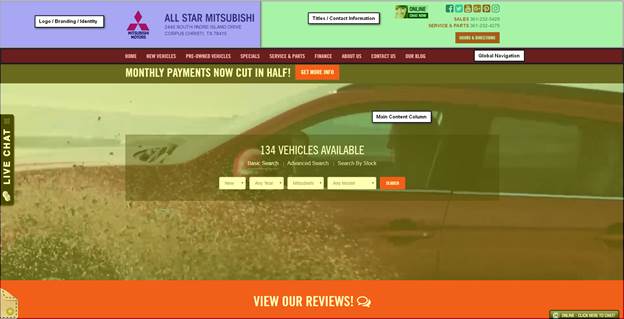
Every site will be organized slightly differently, but for the most part, that’s the universal template. Your mobile homepage will have a variation of the same layout as well.
Headers
Your homepage’s headers act a bit like a driver’s license for the page. They tell the visitor what site they’re on, what page they’re viewing, and how to get in touch with your dealership – all the basics. Consistent headers actually help people interpret webpages as part of your website. For example, consistent headers would tell someone that your service page and a vehicle detail page both belong to the same website, even though the content on the two pages is quite different.
Logos & Branding
Within your headers, logo and branding consistency is also a key part of homepage optimization. And just like with headers in general, it’s the absence that speaks volumes. A website with a different headers & logo placement on each page would be extremely hard to navigate, frustrating users. Moreover, having logos that aren’t hyperlinked to the homepage can contribute to that confusion as well. Again, being able to navigate from page to page (or get back “home”) is a function that most people come to expect now. Additionally, your logo should always be in the top left part of your header, paired with your dealership’s title.
Contact Information
In the olden days of website design, you would include a “Contact” link in the site’s footer, and your address & location were only visible after someone clicked through. While the “Contact Us” page is absolutely necessary, your address and phone number should also be spelled out in the top right header area. Instead of hiding your contact info on an internal page, display it at the very top of each page.
Global Navigation
Lots of websites (not just car dealer websites) rely on form submissions as a main source of internet leads. When site visitors want to interact with your dealership, they’re most likely going to fill out a form, exchanging some information for an appointment, a phone call, or maybe a coupon. So then, site navigation is incredibly important to optimizing for conversion, as are CTAs. As the heatmap below illustrates, most users read in an “F-pattern” and take in data from left to right, top to bottom – reading less and less as they scan down the page.

What does that tell us? Put all your pertinent links and CTAs in the red areas, where people’s eyes are naturally going. As far as global navigation goes, we see the best results when dealers put their “Home,” “New Cars,” and “Used Card” pages on the left hand side of their navbar, and the “About” and “Contact Us” pages on the far right. And here’s an extra tip: using a “home” icon on the navbar can help lower the number of people who click there as a “reset” strategy. Why? An icon is more subtle than plain text, and therefore a little less noticeable. Users are more likely to leave your website after resetting to your homepage, so you don't want to disrupt the conversion process if at all possible. While it’s not usually a good idea to use icons in place of text (it can get very confusing, very quickly), the “home” icon can help guide user flow to a CTA that your dealership has found to have a high conversion rate. To put it simply, don’t make it any easier than it already is for potential leads to get distracted and bounce off your site.
Extra Tips & Tricks
- Popups can be a high-volume lead producer when the offers are compelling and promise a savings or coupon.
- Any vehicle search function on your homepage should be above-the-fold.
- Eliminate any unnecessary widgets, as they increase site load time.
- Use drop-down inventory search bars when possible, as they’re still the #1 search method for car shoppers.
- Make any “floating” chat boxes static.
- Use colored vehicle photos on your model bar, white/silver are the least-clicked colors.
Mike is a core part of the DealerOn team, and has led a complete restructuring and rebuilding of DealerOn’s account management teams team into the best in the industry during his tenure. Mike is universally loved by our customers. His website optimization expertise combined with his retail sales expertise are invaluable assets to DealerOn’s clients. His consultative approach to working with dealers has facilitated a number of platform enhancements, helping maximize consumer engagement and lead conversion for our customers.
No Comments
No Comments