DealerOn, Inc.
Can-I-Afford-It-Moments: The Digital Tools You’ll Need

We’re diving deep into the car-buying journey over the next few weeks and giving you an inside look at the tools and strategies that line up with each micro-moment. You can check out our previous post here, which gives you a brief overview of the micro-moments dealers should pay attention to, as well as some useful tips to get you started.
But now we’re going to get into the nitty gritty details that are really going to set you over the top.
As we mentioned before, your secret weapon in this stage is your SEM strategy, but one that focuses on purchase intent versus research terms. Purchase intent includes keywords like “2017 Toyota Camry price” and “Chevy Tahoe lease,” while research terms can be as generic as “Camry specs” or “Chevy cars.”
Think about it: by the time a consumer is searching for pricing, they’ve already decided what they’re going to buy. If you’re digital advertising budget is limited, then it’s important that you focus on keywords that have a greater chance of getting a sale. It may look great to see clicks and conversions on those research terms, but odds are higher that “2017 Chevrolet Tahoe price” will turn into a sale, as opposed to “2017 Chevrolet Tahoe specs” or some other research-related query. Buy terms with purchase intent and you’re advertising budget will go a lot further.
Of course, you can pay for some killer keywords with purchase intent all day long and never see a single conversion if you don’t think about consumer devices. You know where this is going: your site should have a mobile-first strategy and a mobile-responsive landing page. That means your site should adapt for the device, including desktop, tablet, and mobile.
Google says it best: Search interest for MSRP and list prices are growing, and 70% of these searches are happening on mobile. If you want to turn those searchers into leads (or, even better, customers), you need to have a mobile site that gives them what they want. That includes a fast loading time (since 53% of site visitors leave a page that takes longer than 3 seconds to load) easy-to-click CTAs, properly sized images, and navigation that isn’t cramped.
Your search widget is one of your most popular tools on mobile, so make sure it’s accessible and easy to find, so your website visitors are engaged beyond just the page that brought them in. Don’t distract with unnecessary assets, like moving banners or pop ups. And if you have a chat function, it’s a good idea to turn that off on mobile. You want to keep your visitors focused on your deals and prices. If they have any questions, make sure your Click-2-Call button is clearly marked so they can, you know, give you a call.
Google’s micro-moments are an excellent digital marketing roadmap, but you have to use the right tools during the right micro-moments to see serious results. Now that we’ve covered the Can-I-Afford-It Moment, keep an eye out for our next post on Where-Should-I-Buy-It Moments.
DealerOn, Inc.
How to Reach Customers at the End of the Car-Buying Journey

Let’s be real, there are a lot of digital marketing tools out there for dealers. But they’re basically worthless if you don’t know when to use them. You can have strategic SEO, carefully researched advertising campaigns, and a website that’s been optimized for conversion – but all that high-tech digital weaponry in your arsenal won’t amount to much if you can’t reach your potential buyers at the right time.
Google has identified five key moments in the car-buying journey that all customers go through. They call them micro-moments, and you’ve probably heard of them. The first two moments have a lot to do with research, but the end of the car-buying journey is where dealers should start paying attention. It’s where your leads begin to trickle into customers, and you need to know which tools to pull from your arsenal based on the moment.
Can-I-Afford-It Moments
This is the first step after consumers have passed through the first two micro moments: Which-Car-Is-Best and Is-It-Right-For-Me. At this point, the consumers know what kind of car they want, and now they want to know if they can stretch their wallets to make it happen. The best way to help them? Give them an easy-to-find and attractive price.
Your secret weapon for this stage is a solid SEM strategy that focuses on search queries with “purchase intent,” like “Toyota Camry Lease” or “Chevrolet Malibu Price.” These kinds of searches have higher conversion rates, drive more form submissions, and have a low cost-per-click. Sounds like a win-win. A majority of consumers also search for this info on their phones, so a website with a responsive design is a must.
Where-Should-I-Buy-It Moments
In this moment, having a Local SEO strategy is really going to pay off. After a consumer decides on the vehicle they want, they will look for a brick-and-mortar dealership in their area — and you want to be that dealership. This is your chance to put your inventory front and center and turn that virtual browser into a physical customer.
An SEO strategy that focuses on local relevancy is the best way to make sure your dealership is literally on the map for your area. Google wants to show people local results, and that means your dealership needs to be sending the right signals. Traditional SEO focuses on national or brand relevancy isn’t going to help those in-market buyers find your dealership as much as Local SEO will. You can also utilize tools like geo-fencing to target specific locations in your area, like universities or even competing dealerships, and serve up enticing offers to come visit your lot.
Am-I-Getting-A-Deal Moments
This is the very last “moment” in the buyer’s digital journey, and it’s another opportunity for your PPC efforts to shine. Your future customer is probably on your competitor’s lot and ready to buy, or they may be in the price negotiation process. The last thing they’ll do before signing on the dotted line is check their phone to ensure they’re truly getting the best deal. In fact, research from Google shows that 50% of customers at a dealership will check their smartphone, and the most performed action is…you guessed it: checking prices online. If you’re using a smart PPC strategy, you can target your competition’s showroom and serve ads to shoppers who are wondering if there’s a better price elsewhere.
In the coming weeks, we’ll talk more about these micro-moments and do a deep diver into SEO, PPC and website optimization strategies for each moment.
1 Comment
DrivingSales
This is an interesting way to break up the car buying process, and I think it can help to dial in a multi-channel strategy. Looking forward to the next post.
DealerOn
Website Optimization 101: Navigation Best Practices

How users get around your site is just as important as the content on it. If your navigation bar is confusing and cluttered, no one is going to stick around trying to figure it out. There are plenty of other sites with clean navigation, and your hard-earned users will be heading that way if they can’t get where they want as quickly as possible. Start with these navigation bar best practices to keep shoppers engaged with your site.
Keep Your Design Simple
We’ve all been on a mobile site that is cluttered and distracting, and we’ve gotten out of there as fast as possible. Don’t be that site. Be better. You only have 3 seconds before a user decides if they should stick around on your site or shop elsewhere, so make those 3 seconds easy and direct with a site navigation that doesn’t distract and gets users exactly where they want to go.
Your navigation should be at the top of the page and easy to see, but not so large that it takes up too much space. Balance out these two goals, and you’ll land on the perfect size. Mark your links clearly so users don’t have to think twice about where they want to go.
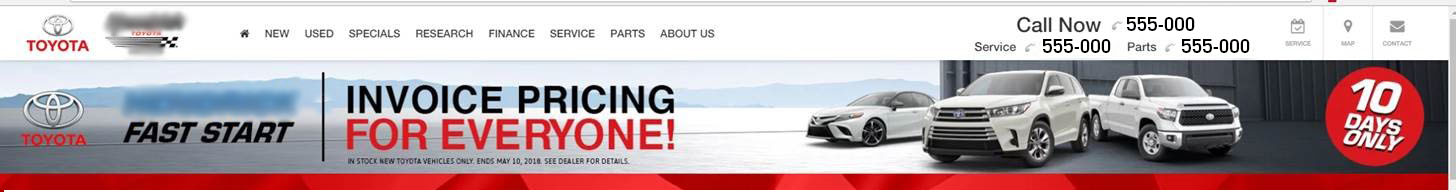
Organize With Strategy
How your links are organized has a larger impact than you might think. Users want the path of least resistance, so give them a good map to navigate your site by starting with most important links. Most users want to go to New/Used Inventory, Service, or Specials pages first, rather than Trade or Credit, for example.
If you want to know which of your pages are getting the most attention, you can use the Google Analytics User Flow Report to track how many people move through your site and how they’re doing it. This way you’ll know what your most popular pages are so you can link to them directly.
Don’t Forget About Mobile
You’ve heard this so many times that your ears are ringing but I’m going to say it again: Remember to have a mobile-first strategy. There are too many people—about 60% actually—using their phones to research a new car for you to ignore them. Your navigation bar should be designed with that 60% in mind. That means navigation that’s tappable with a font size that’s easy to read. Your search widget also becomes significantly more important on your mobile platform.
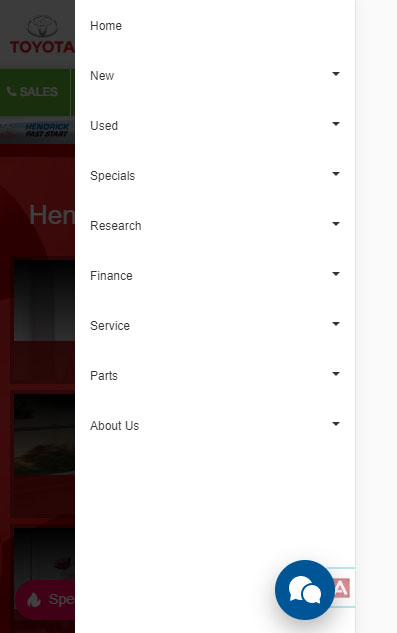
Navigation is important if you want to keep shoppers on your site, so follow these best practices to stay on top of your game. Keep your design simple and to the point, organize strategically so users don’t have to think too hard, and remember to use a mobile-first strategy. Keep these things in mind and you’ll be going places.
No Comments
DealerOn
Balancing Mobile and Desktop Goals
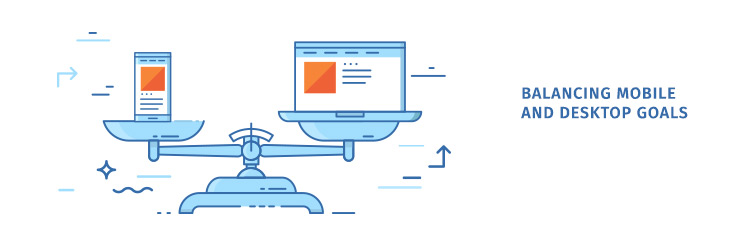
Did you know that mobile conversion rates are less than 50% of desktop conversion rates? So, why are digital marketers always going on and on about the importance of a mobile strategy? More and more consumers are researching cars and dealers on their phones, and if you’re not optimizing for the device and bringing in those leads, you’re falling behind in the automotive digital world. Mobile-first is no longer a suggestion, it’s a necessity, but that doesn’t mean your desktop design should be neglected, either.
Most consumers start their search for a new car on their phone, but they later convert on a desktop. Your goals for mobile and desktop are not the same, but they do need to work together to bring in more leads and, eventually, sell more cars. Here are 5 easily observable goals you can start tracking to see if your mobile and desktop metrics are matching up.
Mobile Goals
Your site needs to have a mobile-first strategy if you want to bring in foot traffic from the 60% of car buyers who do research online. At this point, you should know that all mobile platforms should be clean and easy-to-use, with navigation that can direct users to what they’re looking for. If you want to know what you should be measuring to track your mobile success, read on.
- Phone Calls
Obviously the main goal of mobile is more phone calls. Our phones have a lot of different functions these days, but their original purpose still hasn’t gone out of style. Google found that 39% of car shoppers used their phone to call a dealer while they were researching on mobile, but you can’t just throw your dealership’s phone number on every page and call it day. If you want to drive more calls, you need a Click-2-Call button somewhere above the fold that’s easy to see and easy to use, which means it should be tappable. Give your users the path of least resistance.
- Google Map Clicks
These days, people will use their GPS to get directions to a place they’ve been a thousand times — it’s just second-nature. But can they find your dealership on Google Maps? Include Google maps on your mobile site so visitors can easily get directions for a visit. Now, it’s important to note that a screen shot isn’t going to cut it; embed your map so users can get directions from their locations with just one click.
- eWallet
Mobile coupons have a 10x better redemption rate than printed coupons, and that’s saying something. When’s the last time you clipped coupons? It comes down to convenience: consumers can download relevant offers straight to their device with Google and Apple Wallet. Offering a mobile coupon for 20% off an oil change or a deal on tires is a great way to bring foot traffic into your service center, and the options are basically unlimited!
Desktop Goals
Let’s talk desktop now. Though mobile is slowly taking more and more focus, that doesn’t mean you should kick desktop to the curb. The secret here is balance, and knowing which goals to optimize for which platform. Desktop, it turns out, hasn’t changed much from its original purpose.
- Form Leads
No one likes typing on their phone screen, so it makes sense that desktop should have a higher number of website form leads. There are a few best practices you want to keep in mind, like only asking for fields that are absolutely necessary. Users get sidetracked easily, so stick to the basics when creating your form, and make filling it out as easy as possible. Yes, it’d be nice to collect more data about your users, but the more fields you have on your form, the less likely someone will be to finish filling it out.
- Hours and Directions Page
This one is huge. Your site could be the cleanest, most optimized design, it could have a rocking SEO ranking, and be bringing in hundreds of qualified leads a day, but all that doesn’t mean a thing if people aren’t actually showing up to your dealership. That’s why you want to pay attention to your Hours and Directions Page (you have one, right?). The data from this page will show you how many users are going to turn into actual, physical customers that show up in person at your dealership, and who will (hopefully) drive away in a brand new car. We know that most users do their research on mobile, but a large number of consumers still end up converting on desktop.
I know you’ve heard the phrase “mobile-first” strategy so many times now that your ears are ringing, but trust me. It’s the way to go. Your mobile website doesn’t need to overshadow your desktop site, and your efforts & dollars can be spent well on both platforms — they should be working together to meet their individual goals, and to sell you more cars.
DealerOn, Inc.
Three Audiences Your Marketing Team Should Know About

If you’re not targeting specific audiences in your campaigns these days, you’re doing it wrong. An audience-first strategy is now a necessity, and not just a trend passing through, and I wanted to talk about the three ways audiences can be categorized.
When defining your audiences, you have to look at things like browsing patterns, loyalty, site engagement levels, and more. But to get started you should know that both Google and Facebook use three types of audiences: behavior-based, list-based, and lookalike.
Behavior-Based Audiences
Both Facebook and Google allow you to build your own audiences around demographics and behaviors. You can target based on familiar demographics like age, gender, and income levels, but you can also target based on interests and shopping behaviors. This means you can pick out users with strong buying behaviors, or target based on significant life events. These criteria sometimes change for Facebook, though, so be on the lookout for updates to targeting parameters.
List-Based Audiences
Facebook and Google also offer the option to upload existing lists to target customers who match up, so you can used your existing CRM data in new ways. You can retarget current customers with service offers and specials, or turn promising old leads into customers. You can also create lists based on online engagement, like time spent on a specific page. Retarget away!
Lookalike or Similar Audiences
This option lets you reach new users who are interested in your offer or campaign because they are similar to your current customer lists. By choosing a source audience, Facebook and Google can use the behaviors and demographics of this group to find new people to target who also match these interests. It’s a great way to reach new people who might have never heard of your dealership otherwise.
This information is a great start to an audience-first marketing campaign, but it’s just the beginning. There's a huge opportunity in an audience-first marketing campaign, so keep these tactics in mind.
No Comments
DealerOn
How Not to Write for SEO
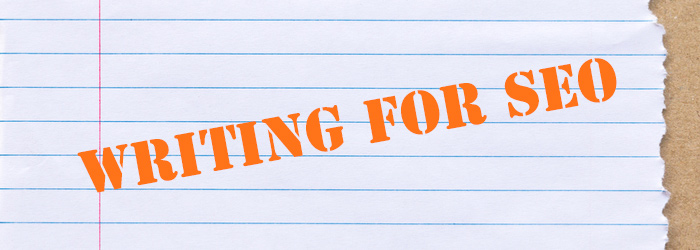
We know that you’re creating content for the benefit of your users, right? You want them to get the answers they need quickly and efficiently, and if your content happens to be strategically written to boost your search rankings, so be it. Balancing writing for user experience and SEO is a fine line every site owner is walking, but luckily Google has caught on to the importance of both of these elements lining up. These days, content should be created with user experience in mind, so why are some sites still holding onto ancient SEO writing tactics that just don’t work anymore? Let me explain why you shouldn’t use these out-of-style-tactics.
Keyword Stuffing
We’ve all cringed at web pages that vomit keywords and phrases, and we’ve all hit the back button on our browser as quickly as possible. These practices come from the days of SEO yore, when times were simpler and search engines just weren’t as smart as they are today (and only looked for keyword density). It was possible back then to stuff your pages with a phrase and land a top ranking, and though some people claim it can get you to the top of the SERP today, the risk just isn’t worth the return. If Google catches you stuffing keywords, they can demote your page or even remove it entirely, and even if they don’t catch you taking the easy way out, how many users do you expect to stay on a page that doesn’t offer any relevant, helpful information? Take a look at your bounce rate for the answer to that one.
Writing Bad Content
There are so many ways you can write bad SEO content, and though stuffing keywords definitely falls under that umbrella, that’s just the tip of the iceberg. A good SEO plan requires that you regularly produce quality content that your users will find helpful. That means purpose. We can no longer rely on just publishing content for the sake of putting something new on our site, now we have to produce something worth reading, and more than that, we have to produce something worth reading by humans. If you’re writing awkward pages stuffed with keywords for bots to find, then you’re not writing for users…and Google will notice.
Unhelpful URLs
Though URLs are a minor ranking factor overall, including keywords within your URLs does have some influence. What we really care about when creating our URLs is helpfulness: good URLs help users understand where they are and what they’re reading, and helps search engines understand what this page is all about. So, don’t keep people in the dark—use URLs to keep everyone informed.
The world of digital marketing can change in seconds, and what was popular yesterday can be out in less than week. So, we SEOs have to stay on top of the changing times. This is only the beginning of some popular, out-of-style tactics I still see today. There are still plenty of ways you can get it wrong, so pay attention to the new trends and strategies if you want to stay on top of your SEO game.
No Comments
DealerOn
How to Optimize Your Search Results Pages

The grass is always greener on the other side, so we’re all searching for something better. That includes your site visitors. Your search tool is one of the most popular tools on your site, and if you’re not optimizing your SRPs, you’re missing out on a huge opportunity for conversions. We did some research and found what tools, designs, and other aspects you should include on your SRPs.
I know what you’re thinking. Why bother if more sales are made on VDPs?
It’s true, research shows that the majority of conversions are made on a VDP, and that visitors are more likely to turn into leads, or even customers, while browsing one of these pages. But we also know that visitors spend a lot of time browsing search results to see which VDP they’ll eventually click on, and if your site can reel them in with some well-optimized results, why not do it?
Even if you don’t turn a visitor into a paying customer, a well-optimized SRP can turn them into a qualified lead, that can turn into a sale down the line. And who can say no to that?
How are users searching to begin with?
We’ve talked about the importance of a well-placed search tool before, and that advice is still relevant here. A search bar that’s easy to find is crucial for bringing around those conversions, especially one that’s filtered. Many users utilize the “refine search” function to find exactly what they’re looking for, so make sure they have that option.
Surprisingly, lots of users utilize your navigation tools at the bottom of the page. Dealers don’t typically spend time optimizing for content below the fold, but these heat map signals make it clear that you should.
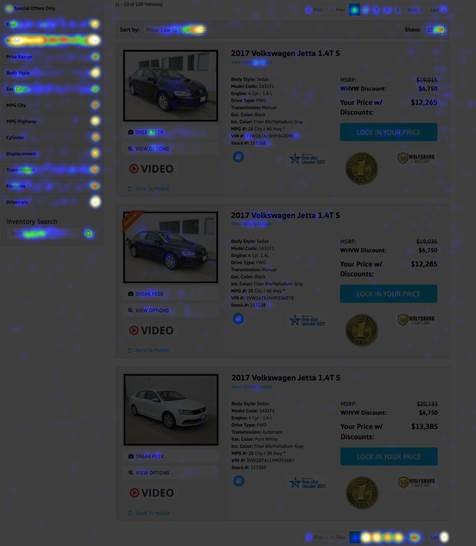
If you need some pointers for navigating the bottom of your SRPs, we got you covered. Check out this post on below-the-fold optimization.
Give the people what they want. But what is that?
They want pictures they can see. And when it comes to images, bigger is better. At least on mobile. Full-width images that are easy to see on a smart phone are going to encourage more clickthrough than small thumbnails. Just be careful that your larger images aren’t slowing down your load time, because that could have a negative impact on your SEO in the future.
Your website visitors also want a deal. Who doesn’t? So, show them a great price they can secure right there on the SRP. We’ve actually looked into this, and found that showing the MSRP, the amount saved, and then the final price is the best way to show that great value you’re offering on inventory. This way users can recognize all the money they’re saving and decision to select the vehicle (or at least schedule a test drive) is much easier.
SRPs have some serious potential for conversions, but only if you’re giving your visitors the value they’re looking for. Remember to keep the bottom of your page user friendly, make sure your images are large enough to see on mobile, and (of course) make your pricing displays as compelling as possible. If someone is browsing an SRP, then your website has a chance to help them along the path to purchase. Move shoppers from research to consideration by following these best practices.
No Comments
DealerOn
4 Myths About Responsive Web Design Debunked

Responsive web design as a mobile-first strategy has been floating around for a while, and more and more dealer websites are getting on board with it. But there are still a few hesitating to jump on this band wagon, and I think it might have something to do with the myths surrounding RWD.
But first, what exactly is Responsive Web Design? In a nutshell, RWD uses the same HTML code and the same URL across all devices, but it responds to different screen sizes. You can compare responsive design to adaptive design (or dynamic serving), which is when a different HTML code is used for each device, but uses the same URL. Web designers can also choose a completely separate mobile site that delivers different HTML code and a brand new URL. Google lists all three of these options to create a mobile-first strategy, but it clearly states that it recommends a responsive design for three reasons:
- It’s better for SEO. Google knows a responsive design means multiple devices can easily use your site, which is a good thing from their point of view.
- It’s better for conversion. This is true because a RWD lowers the chance of mistakes and speeds up load time.
- It’s makes things easier. Users can share your content with a single URL and it allows Google’s algorithms to index your pages more accurately.
So why would anyone use a design other than RWD? Well, there a few myths out there preventing dealers from making the switch, and I’d like to set things straight.
Myth 1: Google doesn’t recommend RWD for all sites
There’s a rumor going around that Google only recommends responsive design for sites that are content-based, and only because this is the easiest method for sites. The myth says complex sites, like a dealership website, are just too busy to not have different HTML for each device.
This is false. Google wholeheartedly recommends responsive design for all websites, no matter the content. So that means everything from culture blogs to car dealer websites all need to be following responsive design best practices.
Myth 2: Responsive sites hide some content on certain devices
If you’re looking at your site on your phone, you might see your content in a different format, like shrinking two columns down to one, but that doesn’t mean important information is lost. The whole point of having a responsive site is to engage more users on multiple devices, especially mobile, and to get them the information they need as soon as possible. So why would a responsive site cut out necessary info? It just doesn’t make any sense.
Myth 3: Many large, frequently visited sites don’t use a responsive design
There is some truth to this one. Yes, popular sites like Facebook, Twitter, and even Amazon don’t have a responsive design. But do you know what they do have? Mobile apps. Millions of users a day log in to these internet giants, so it’s in their best interest to create an app rather than a responsive site. If the same car shoppers visited your site every day for years, it would be in your best interest to create an app too, but buying a car is a long-term investment that most people only do every five years or so. You’d save more money and more time with a responsive design over building your own app, but I bet you already figured that out.
So yeah, this one’s true, but it doesn’t have anything to do with your dealer site.
Myth 4: You can get the best of both worlds by combining responsive and adaptive design
Remember how we defined responsive versus adaptive design at the beginning of all this? One keeps the HTML code across all devices, and one changes the code to fit each device. You can’t pick and choose certain elements of responsive to mix with adaptive. It just doesn’t work like that. If you want the benefits of a responsive site, you have to put in the work to build one. It’s all or nothing. But if you’re willing to have a “combined” responsive and adaptive site, then you clearly recognize the benefits of RWD anyway. So why not just go all the way and commit to a responsive site?
We’re all on board at this point of having a mobile-first design, and Google has offered a couple of ways to do it, but there’s only one that they recommend. A responsive web design makes sure you have a mobile site that’s easy to access while also boosting your SEO, improving your loading times, and just making things simpler all around. There’s a lot of false information out there about what makes the best site, so before you decide which method works for you, make sure your getting all the facts and aren’t listening to bad advice.
No Comments
DealerOn
Don’t Lose Leads To Bad Browser Compatibility

It’s a wide, wide web out there, and there are lots of tools and resources you can use to reach your potential new clients, but are you making your site available to them all? If you’re not considering multiple browsers while designing your site, then that’s a definite no.
It’s easy to get caught up in Chrome – which is the most popular browser out there, beating the others by a whooping 44%. But you can’t ignore the well-known Safari or the notorious Internet Explorer, not to mention the countless other browsers available to the users of the world wide web, i.e. everyone. So how do you design with multiple browsers in mind? Keep these basic practices in mind and you’ll be off to a good start.
Don’t Overthink It
You’re trying to offer information about your dealership at the end of the day. So don’t overcomplicate things. Fancy features and those complex bells and whistles are what cause most browser capability issues. They’re built with advanced JavaScript or CSS methods, and this is where things start to go wrong. Code with the assumption that your user doesn’t have Flash or JavaScript installed, even if you do end up working with a complex feature. This way your bare HTML can still give your users what they came for: info about your dealership.
Make Things Accessible
If your navigation bar uses Flash, and a visitor doesn’t have Flash download, that’s a problem. Even if you want to get fancy with some of your photos, videos, or other interactive features, anything that’s essential to the basic function of your site should be available to everyone. You might think your animated navigation bar is pretty cool, but you’ll just frustrate your visitors if they can’t get navigate away from a page because of it.
Test, Test, and Test Again
What’s the number one rule when you’re adding a new page or launching a new site? Test everything. And then test it again, just to be sure. Want to know if a browser will support one of your page-building methods? You can test certain features against popular browsers here.
You should test to be sure your pages are compatible with the most popular browsers: Chrome, Firefox, and Internet Explorer. Chances are your visitors will be using one of these, though it’s also common for iPhone users to stick with Safari. A great way to stay on top of various browsers, including those supported on mobile, is to adopt a responsive website platform, which is something we’ve talked about before.
There’s nothing worse than missing out on a potential lead because your site doesn’t load on their browser! Keep all of your dealership’s excellent services and inventory available to everyone with a site that gets the job done without overcomplicating things.
No Comments
DealerOn, Inc.
Cars.com Acquires Dealer Inspire

If you spend a bit of time at auto conferences and around the social media watering holes where auto folks hang out, you’ll find that there’s a family in this industry. We may compete vigorously for customers and customer budgets, but I count so many people in this industry amongst my closest friends. Auto is a family and when a family member has a good day, it demands acknowledgement.
Cars.com announced yesterday morning that it has acquired Dealer Inspire. I’m excited for my friends Joe Chura (Dealer Inspire’s founder and CEO), Alex Vetter (Cars.com CEO) and Greg McGivney (now Dealer Inspire’s COO) on an amazing outcome, and I wish them well as they begin the often difficult process of integrating their companies.
The market declares value with its dollars and an investment of this magnitude in a competitor is both great news for the Dealer Inspire team and great news for DealerOn! This acquisition is not only a vote for Dealer Inspire, but a vote for the insurgency that DealerOn has long led: to provide the auto industry with innovative and compelling next generation alternatives to the entrenched interests that have dominated the space for years — CDK Global and Cox Automotive’s Dealer.com.
Congratulations Joe, Alex, and Greg! And GAME ON!
No Comments
No Comments