DealerOn
6 Ways Not to Spend Your PPC Budget

Managing a PPC campaign can sometimes seem like a free-for-all effort. There are lots of options and lots of ways to spend your money - but not all of them are worth your time. I've spent years in the SEM/PPC world, and I've noticed a trend in the way ad budgets are structured. Here are 6 ways to avoid wasting your PPC budget, based on the most common mistakes I see dealerships make.
1. Running Ads 24/7
This might be the most common mistake I see when auditing PPC processes - and it's not unique to dealerships. For businesses that are closed at night and don't have a 24-hour customer support system or call center, running ads 24/7 is a sure-fire way to waste money. If your dealership is closed and can't follow up on a website lead, then why pay to drive traffic there? Imagine you have a compelling click-to-call ad that requires an internet sales rep to follow up with immediately. If the ad is being run 24/7, and someone happens to see it at 11:30 p.m., what happens? A whole lot of nothing. Make sure to double-check ads that are running nonstop, because if you can't actually follow up with the lead in a timely fashion, it's a wasted effort. Conversion rates on overnight leads don't have strong conversion rates, so allocate those dollars for ads during your dealership's business hours.
2. Text Ads in Google Display Network
Can you guess what's wrong here? Two words in the subheading above are a dead giveaway: text and display. You technically have the option to run text-based ads on Google's Display Network, but text ads are traditionally served in search engines. By serving text ads on image-heavy websites, your clicks may go down and your bounce rate may go up, as you're more likely to get accidental clicks from users who will quickly leave your site. Further, text-based ads don't look compelling next to display ads, and it's not an optimal use of your money.
3. Ads in Google Search Partner Network
I hate to say it, but not everything Google offers is a golden goose. In other words, just because it's an option for your PPC campaign, doesn't mean it's a good idea - even if it comes from Google. The Search Partner Network might seem like a great way to boost your impressions, but that metric is undermined by the quality of traffic you'll get, not to mention it will hurt your overall campaign metrics. If you extend your audience to the Search Partner Network, where conversion & click rates are obscenely low, you're simply lowering your overall metrics because it ties into your Google campaign as well.
4. Poorly Managed Negative Keywords
Your negative keywords help target qualified traffic, plain and simple. If you're not excluding negative keywords like "headlights" or "headrests" from your campaigns, for example, then you risk wasting your budget by serving ads to car customers who are looking to accessorize or repair - not buy. Determine your campaign goals and make sure that you exclude all unqualified traffic by adding in the appropriate keywords. Here's a pro tip: exclude other products by the OEM, if applicable. For example, Honda makes lawnmowers and cars, and serving an ad to someone who's trying to cut their grass is a prime example of doing it wrong.
5. Sloppy Copy
I'm not talking about grammar & verbiage issues (that should be at a premium!), I'm talking about how well the ad matches your landing page. Sad to say, misleading and/or poorly written ad copy is a very real problem that not only wastes money, but frustrates your potential customers. If your advertisement says or implies one thing, but your customer finds something very different on your site when they click through, you've lost that lead. And, of course, that can negatively impact your metrics. Just think about how frustrating it is to spend time & effort investigating what you think is a good deal, but turns out to be wrong.
6. No Ad Extensions
A robust, optimized ad is one that includes extensions. And that's not just a matter of opinion, failure to make ad extensions can rank you lower in Google's Search Network or even cause you to lose a bid to a competitor who did take the time to build out amazing extensions. If it's properly implemented, adding things like link, phone, and pricing extensions can help boost conversion rates significantly. But neglecting extensions is essentially keeping helpful information from your customers, who are eager to learn more (and fast) about their search query. Telling someone that you have new Toyota Camrys is nice, but what if the customer could look at inventory links, could see price ranges, could call you, and even see your address in the ad itself? It's easy to see how that ad would win over a plain-text ad.
Get Going
It's important to note that quite a few of these PPC mistakes are the result of an automated advertising strategy. And, let's be honest. If there's anything more frustrating than wasting money, it's paying a machine to do it for you. But that's not to say that all automated strategies are bad, there's a difference between "set it & forget it" and smart automation. For some dealers, automated processes are the only way to manage a campaign, due to sheer volume. If any part of your PPC gameplan is automated, then test it against these 6 common mistakes to make sure you're not "automatically" wasting money.
This post originally appeared on DealerOn's website.
Shaun is a true internet car guy and the Vice President of Marketing at DealerOn. His automotive internet career began in 1998 with the Reynolds and Reynolds team that launched Microsoft’s CarPoint.com, CarsDirect Connect, Yahoo Autos, Automark Websites and Reynolds Web Solutions. Shaun’s Marketing prowess coupled with expertise in Social Media allows him to effectively market DealerOn’s capabilities, extend its reach and build the right reputation. His unique blend of humor and automotive experience has made Raines a sought after speaker at industry events including NADA, NCM, Digital Dealer, DrivingSales Executive Summit and 20 Groups Shaun lives in Frisco, Texas with his wife, children and dogs, and he can be reached at shaun@dealeron.com.
DealerOn, Inc.
Design for the Device

Website design is about more than just having the sleekest, flashiest thing on the market, it’s about functionality. Above all, your site has to be useable, and that’s even more critical for your mobile site.
I’ve talked before about mobile optimization and different tips & tricks for boosting optimization. A lot of people tend to think that the “mobile” version of their website is simply a shrunken-down desktop version. But that’s not quite true, because there are some site elements that simple don’t translate very well from desktop to mobile.
Which ones are they? Good question.
Rotating Banners
This is a bit of double-whammy, because rotating banners don’t actually convert very well on desktop or mobile. However, while desktop click-through rates usually hover around 1% (with the lion’s share of the clicks going to Position 1 on the banner), mobile CTRs can be even lower.
Another huge reason that rotating banners should stay off your mobile site? Load time. Since about half of your site visitors will only wait 2 seconds for a page to load before leaving, those high-res sliders might cost you qualified traffic.
Printable Coupons
This is a classic desktop-to-mobile disaster. Printable coupons are a wonderful way to create a little incentive to come visit your dealership, but there’s one problem. Nobody prints from their phone, and if they’re looking at your coupon on their mobile device, the odds are pretty good that they’re nowhere near a printer.
This is where the eWallet functionality steps in and saves the day. A mobile site that integrates with Apple Pay and Android Wallet will let your users download & store coupons digitally. If you’re smart, you can set up a geo-fence to alert users when they’re near your dealership and can redeem the coupon. Customers download the coupon once, and you can update as many times as you wish.
Layers & Popups
There’s the old saying, “Less is more,” and it often applies to website design. Technology has advanced so far in the past decade, that designers & programmers have almost unlimited options at their fingertips when building a website. That doesn’t mean they should include everything, though.
Sites often use layers and popup features to highlight a chat window, or maybe some social media share buttons. Whatever you use them for, your mobile device screen is too small for that kind of digital real estate.
If your desktop site is seeing great results from the chat popup, that’s great. But take it off your mobile site, because it does little more than impede the browsing experience. It only takes a swipe of the finger to leave your mobile site, so don’t encourage people to bounce off your site by making it hard to scroll around.
Busy Navigation
Your navbar has all the essentials, and sometimes a little extra. For desktop site visitors, it’s critical to have easy, functional, and robust navigation so that all your content is easily accessible.

But mobile sites? There’s no need for all that content. The “hamburger” style menu lets you collapse the non-essentials out of sight, where they can be accessed with a quick tap.
Of course, your essential data still needs to be front and center. Put things like your phone number and your hours & directions into neat little icons on your navbar, and make it sticky if you’re feeling fancy. By doing so, users can take action with ease and they don’t have to go hunting for your “Contact” page or try and copy/paste your phone number.
Two Columns
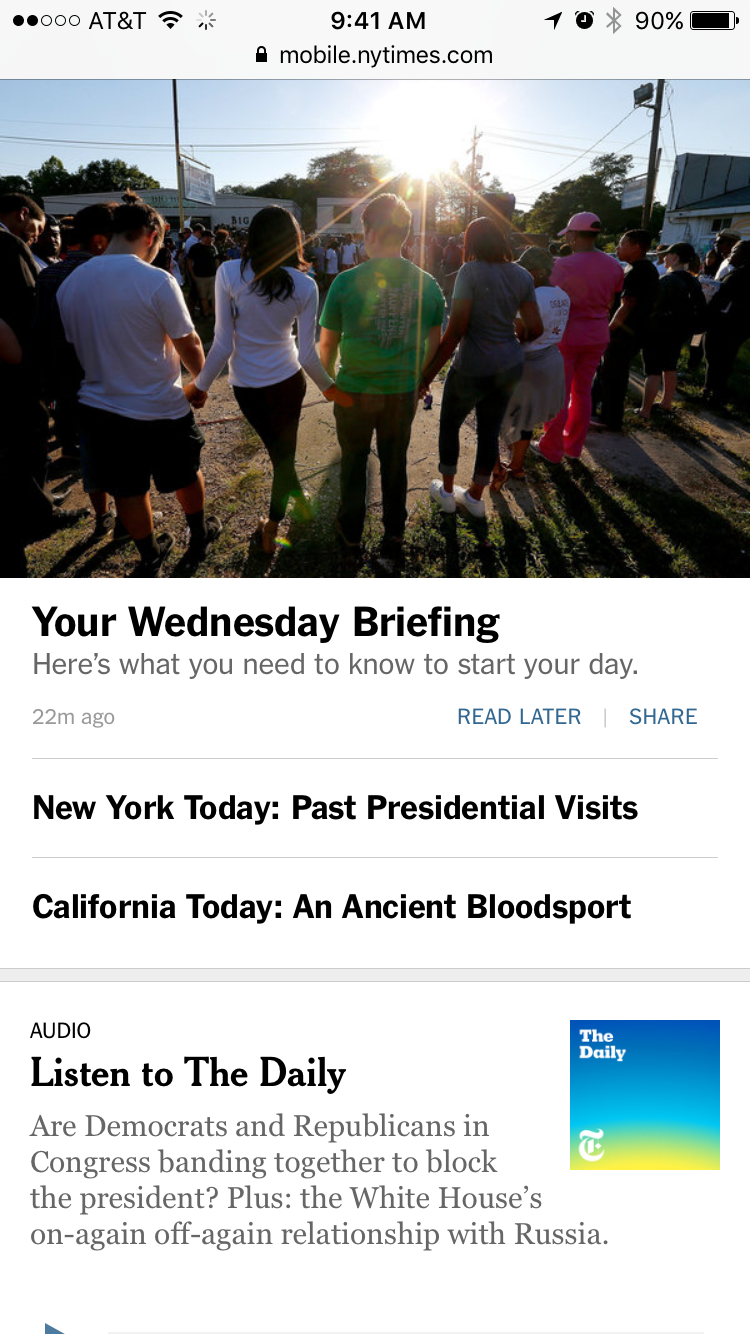 Desktop sites can look amazing with multiple columns, but it’s not a good feature on mobile. Why? The same reason we nixed the mobile popups: digital real estate. A smartphone simply doesn’t have enough screen space to afford a two-column design, so users end up trying to scroll to the left and right to see all your content. No good.
Desktop sites can look amazing with multiple columns, but it’s not a good feature on mobile. Why? The same reason we nixed the mobile popups: digital real estate. A smartphone simply doesn’t have enough screen space to afford a two-column design, so users end up trying to scroll to the left and right to see all your content. No good.
A single-column site will use large, clickable panes to display content - like the mobile version of the New York Times. Notice how the user doesn't need to swipe left or right to access content, it's all right there, optimized for their device. No need to zoom in, either, since the single-column makes sure everything is sized correctly.
The Bottom Line
When you really get down to it, people are using their phones to shop & price-check. So let them do it on your site. Don’t make mobile design an afterthought and assume that the truly loyal customers will simply remember to find your site on their desktop.
Google has consistently shown us that people, especially automotive shoppers, are doing their research in micro-moments throughout their day...and they’re not usually near a computer. So if the future is mobile, then where are you?
This post originally appeared on the DealerOn website, written by Michael DeVito.
Ali Amirrezvani co-founded DealerOn in 2004 with his brother and Partner, Amir. Ali with 11+ years of experience is considered one of the top minds of Digital Marketing in the industry and a frequently sought public speaker at NADA, Digital Dealer and other industry forums.
No Comments
DealerOn
Back to School: Local Link Building

How to Build Local Links with School Partnerships
The end of the school year is here again. While children across the country salivate for the impending arrival of summer, new link opportunities are in full bloom.
How to Identify New Link and Local Partnership Opportunities
There are many ways to go about finding new local partnership opportunities with schools, day care centers, and camps. If you’re a car dealer, start by asking the people at your dealership about the events going on at the schools of their children.
If you have a personal connection, that will really go a long way for building a sustainable partnership that results in a link. After you’ve collected a list of a few schools / events, add those businesses to a list of potential link opportunities.
Another way to identify opportunities is to look at what is already working (your competitor’s link profile). Use Moz’s Open Site Explorer to run searches for all your local competitors – and really think about each and every one of your competitors.
 A ton of dealers will focus on only their top-5 competitors for vehicle sales, but there are separate competitors for each specific service your dealership offers. That means your tire price competitors might be different than your list of sales competitors. Make sure you’re doing a deep dive on OSE to find partnerships that all your competitors are currently utilizing. When you run their link profile, you'll find both fundamental citation sources and niche-specific sites. You definitely need to be listed everywhere relevant to your dealership, but we want to drill down and find the partner and sponsor links as well.
A ton of dealers will focus on only their top-5 competitors for vehicle sales, but there are separate competitors for each specific service your dealership offers. That means your tire price competitors might be different than your list of sales competitors. Make sure you’re doing a deep dive on OSE to find partnerships that all your competitors are currently utilizing. When you run their link profile, you'll find both fundamental citation sources and niche-specific sites. You definitely need to be listed everywhere relevant to your dealership, but we want to drill down and find the partner and sponsor links as well.
One quick way to identify partnerships is by searching for any links with the anchor text that includes words like, “Friends, sponsor, partner, event details, awards, etc…”. This is going to help you quickly identify domains where your competitors have built partner relationships. I prefer using the raw exports, but Open Site Explorer does have advanced reports that enable you to filter the link exports to show only links containing the anchor text values you wish to see.
After you’ve identified this list of sites where your competitors are getting partnership links, you now have a pretty solid list of potential opportunities – and that’s just from running a few link exports!
How to Quickly Evaluate a Domain for Acquisition Potential
Looking at your potential opportunities, you need to manually vet each domain, that is, weed out the bad stuff. Check for relevance, quality, and potential for acquisition. Quickly look at the URL of the potential opportunity and check the following things:
- Is the website from a local or niche-specific organization?
- Does it look like local people would visit the site?
- Is there a page for sponsors and partners?
- Does the sponsors/partners page contain outbound links to the partners?
- If there’s no dedicated sponsors/partners page, does the organization link to their sponsors in the site header or in a sitewide sidebar?
- Does the organization link to sponsors on the home page?
- Does the organization have a blog?
- Does the blog have posts about specific events that include partner links?
If you answered, “yes” to many of those questions, then you should go ahead and move forward with researching the opportunity in more detail. If you answered, “no” to most of those questions, then there may be a low potential for link acquisition. Not a big deal, just move on to the next one.
How to Identify the Needs of a Potential Local Organization
Let’s move on to the next step – researching the link opportunity to identify a potential intersect of needs and value. You’ll find that this part of the process can vary wildly from organization to organization.
Some sites will have detailed documentation on their website about sponsorship levels, what you get with each level of sponsorship, et. Occasionally, recreation centers will feature camp sponsorship for their summer programs and they have well-documented levels that are affordable for car dealers.
Some sites will have only a list of logos of their sponsors, but very little detail about what these partners are providing. For those, you have to do a little detective work, then start exploring channels for outreach. You’ll want to reach out for a basic fact-finding call and ask questions like:
- What exactly does it take to become a sponsor?
- What are your other sponsors currently providing?
- Is there anything you need that your other sponsors aren’t providing?
- Are there any new events coming up that don’t have sponsors yet?
- Do you have any recurring events that could benefit from additional sponsors?
Quick Ideas on How to Provide Value
My best advice: brainstorm and experiment constantly. You may not realize how much value you can provide until you start trying. Here’s a quick list of three ideas that I’ve seen work with private schools, day care centers, and camps.
Provide supplies for Field Day / School Carnivals
 Schools do water balloon throws, pie in the face, watermelon smashes, etc…These are super-fun events to attach your school to and parents often come out to watch the festivities. For the school carnivals, almost every carnival game has a little prize (keychains, rubber ducks, yo-yos, etc…) Contact a representative from the school and offer to provide some of these items. They are normally very affordable and the school is happy to be able to spend their budget on other items.
Schools do water balloon throws, pie in the face, watermelon smashes, etc…These are super-fun events to attach your school to and parents often come out to watch the festivities. For the school carnivals, almost every carnival game has a little prize (keychains, rubber ducks, yo-yos, etc…) Contact a representative from the school and offer to provide some of these items. They are normally very affordable and the school is happy to be able to spend their budget on other items.
Hint: if you’ve got dealership-branded balloons or merch, use those!
Help Provide Transportation for Parents Night Out
I’ve seen a ton of success with this one! Many local day care centers provide Parents Night Out services once a month. They often pair with local sports teams, wineries, bowling alleys, golf centers, and other fun date night places to provide transportation.
If you have a courtesy shuttle that can accommodate 10-15 people, offer it up to the day care center. The parents will appreciate saving a little money on ride-sharing and you get a link and dealership awareness with real local people.
Offer your Facilities for a School’s Out or Back to School Event
If you want to go big, host an event where your dealership works with multiple schools (Pro Tip: make it specific to grade levels if possible). A lot of the private schools have a 6th grade, 8th grade, and 12th grade graduation at the end of their school year.
I’ve seen success with dealers who have reached out to 3 schools and hosted a joint appreciation event for recent graduates and their parents. You’ll want to do one for each of the grade levels mentioned. This type of event doesn’t have to be extravagant. Set up a few product demos for your vehicles, raffle off a few gift cards, set up a photo booth, but mainly make it about providing refreshments and congratulating the recent graduates.
If you plan on doing this for going back to school, go for the kids entering the 6th, 8th, or 12th grade – try to build in the recurrence of it being a fun event for kids to attend at the beginning and end of their graduating school year because of the raffles, cool car stuff, and before/after photos.
Seriously, there are a million ways to find and identify new opportunities. The key is determining where your dealership can provide value to these organizations. As long as you’re focused on providing legitimate value, then the partnerships won’t be hard to obtain.
Also, this isn’t a one-time thing. You have to keep on doing this as long as your dealership is in business. Do not just think of building links as a 3-month project, it is something you must be doing constantly.
This post originally appeared on the DealerOn website, written by Steve Shackelford.
Greg has over 16 years of online marketing and web design experience, and has specialized in automotive SEO for the last 5 years helping hundreds of auto dealers thrive while the industry has struggled during the recession. Greg speaks internationally at both automotive and SEO conferences, teaching thousands of small business owners and marketers how to get their sites to show up higher in local search rankings. He also serves as a member of the Board of Directors for the DFWSEM, an organization dedicated to promoting search engine marketing through best practices. Greg also spends his spare time doing freelance website design and SEO for local businesses. He graduated from Southern Methodist University with a BA in Cinema and Communications, and has an obscure movie quote for just about any situation. His local search tips and tricks can be easily found online and Greg can be reached at ggifford@dealeron.com
No Comments
DealerOn
Website Conversion 101

You know what’s cool? Having a website that shows how awesome you are. Even cooler than that? Having a website that gets clicks & conversions. Ice Cube may have been All About the Benjamins, but if you’re hoping to do some business on your website, then you need to be All About the Conversions.
What is it?
So what is website conversion, exactly? Simply put, it’s the practice of making systematic updates to a website over time to increase the likelihood of site visitors converting. It’s a very general, broad term and doesn’t refer to any one particular metric. In fact, it’s a bit of a relative term, since every site converts a bit differently – especially across multiple industries. Are you a pizza delivery site? Then having a big, red “Order Now!” button is 100% essential. Are you a financial consulting firm? Form submissions are probably the way that your customers get ahold of you.
How do you do it?
Take into consideration a wide range of website metrics and factors – bounce rates, average time on page, CTRs for pages and individual buttons, scroll depth, and, of course, heat-mapping. Since these are all ways to measure how your visitors are interacting with your website, let’s start here. You can gauge how well a particular asset on your page is performing by looking at how your website audience is interacting with it. From there, you can judge how important it is compared to other elements of that same webpage. Let’s try it out.

Take a look at the webpage above, and notice the “Community” Quick-Link in the bottom right corner. Since buttons are clicked on by users, we could look at the total number of clicks on the above webpage and see how many are going to the “Community” button. If, for example, we found that it was receiving less than .1% of the clicks from site visitors over the last 30 days, that might tell us that we ought to test against another button. Since this webpage is a “quick-search” for new & used cars, we might try a button for “Vehicles Under $15K” to see if that helps drive user flow and boost conversion levels.
Ok, but how do you test it?
Fair question. Essentially, A/B testing is the cornerstone upon which all effective optimization changes are made. We can investigate the strength of a website asset in many ways (see previous section), but its impact can be far reaching. That is, you have to look at the big picture, and not just the metrics for that particular page. That’s where A/B testing comes in. In the example above, we swapped out one link for another. So then, in order to successfully find out which version of the site is better, we randomly show each visitor a variation of the site (with or without the change) in order to ascertain the effectiveness. Once enough data has accumulated, we have two datasets over the same period of time (to avoid seasonal shifts in data) with a singular change between them that can easily be compared for higher or lower conversion rates. If the new change has a higher conversion rate, the change should be made permanent.
What now?
In the coming weeks, I’ll talk about some specific elements of your website that can be optimized for conversion. Next month, I’ll focus on your homepage, and the most common elements therein – like headers, contact info, search bars, banners, and more. In the meantime, you’ll want to have access to your Google Analytics account so that you can, well, analyze metrics like CTR, bounce rates, time spent on site, unique visits, etc. Other tools, like the Chrome extension Page Analytics or the Crazy Egg script, can help you look at your site’s heatmap. Happy optimizing!
This post originally appeared on the DealerOn website, written by Mike Somerville.
Mike is a core part of the DealerOn team, and has led a complete restructuring and rebuilding of DealerOn’s account management teams team into the best in the industry during his tenure. Mike is universally loved by our customers. His website optimization expertise combined with his retail sales expertise are invaluable assets to DealerOn’s clients. His consultative approach to working with dealers has facilitated a number of platform enhancements, helping maximize consumer engagement and lead conversion for our customers.
No Comments
DealerOn
When is PPC the Right Move?

The internet is a big place, and there are lots of digital advertising options. So how do you decide when it's best to direct your ad budget to PPC, or pay-per-click advertising? That's a good question, and I'm glad you asked. In this short blog post, I'm going to share a few things that will help you decide when you should invest in PPC and the various benefits of it. If you're considering venturing into PPC, but want to get the biggest bang for your buck, this post is for you. Hey, everyone likes to kick the tires, so don't feel bad. Let's talk about when PPC is the right move, based on your website needs.
You Need Quality Website Traffic
All website traffic is not created equal. What makes your website traffic high quality or low quality? To put it simply, intent. Someone casually browsing your site is quite a bit different from someone searching for a specific product, or filling out a form to request a service. We call those kind of site visitors quality traffic, and it doesn’t matter what kind of business you run, your website could always use more quality traffic. Driving people to your site via PPC ads is a great way to get quality traffic, because those potential customers are there for a very specific reason. They went online and searched for an answer, saw an ad that promised an answer, clicked it, and they’re now ready to be contacted. This is the very definition of quality website traffic, and having amazing PPC ads is one of the quickest paths there. You Need More Leads Again, website traffic ought to be categorized by intent. When you serve clickable, helpful PPC ads, your website visitors are much more likely to submit a form, click a “Contact Me” call-to-action, or otherwise become a qualified lead. Like I said earlier, PPC ads help drive more qualified traffic to your site, and when site visitors convert (i.e., click a button or submit a form), they are considered a lead or an opportunity.
You Need More Phone Calls
The “click-to-call” PPC ads are just what the doctor ordered if your business is trying to get the phone ringing. That’s right, PPC ads aren’t relegated to just landing pages or signup forms, you can also include a “click-to-call” functionality that lets your leads immediately call your business. And they don’t even have to click through to your site, they can call directly from the Google search page where the PPC ad was served. This works particularly well for mobile users, because it’s only natural to use your phone to contact a business.
You Need to Defend Your Digital Turf from Competition Hey, it’s tough out there. If your competition has any sense at all, they’re going to be bidding on the same search terms & keywords that you are – as well as your business name in order to capitalize on your website traffic. Since we’re in the automotive industry, we see car dealerships bidding on their competition’s name all the time, so that when someone searches your dealership name, they’re served an ad for your competitor(s). Bidding on your own dealership name can help combat some of that and keep qualified website traffic headed your way (and not to the dealership across town). Businesses that bid on their own name usually have better page position and even a lower cost-per-click, which I'll talk about below. Now you've got a pretty good idea of what makes PPC a good move, so let's talk about some of the benefits. Not only will a successful PPC campaign help you achieve the goals above, but it can help the long-term health of your digital advertising game. Check out some of these sweet benefits.
Speed
Much like Keanu Reeves on that speeding bus, your website is on the clock. PPC ads are the fastest way to get directly in front of the potential online customers looking for you. Google has a bit of a reputation for getting people accurate search results, and it’s vital that your PPC ads are showing up for the customers looking for your business. Other forms of digital advertising and SEO take time to see results, but PPC ads offer near instant results when created properly.
Transparency
If you’re doing your own PPC, then you’ve got access to your analytics so that you can see what’s working and what’s not. Optimizing your ads for conversion is impossible without clear and transparent reporting, so if you’re using an agency for PPC, make sure they’re sharing everything with you so that you can make the most intelligent decisions with your ad dollars. If you can see how every single penny is being spent, you can easily calculate ROI.
Data, Data, Data
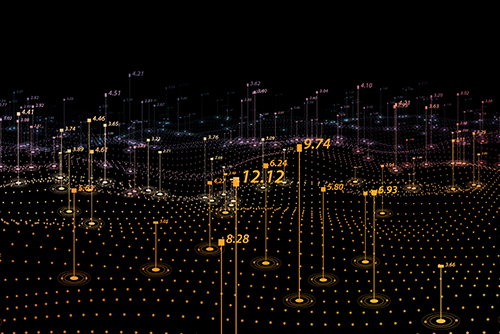 Again, the reporting data from your PPC ad campaigns will help you make adjustments to your keyword bids and even the specific time you are serving ads to customers. Bidding on keywords at 3:00 a.m. or on the weekends when your business is closed? Bad idea. Nobody will see those ads, and worse, they can’t take action even if they wanted to. That’s wasted money. Volume PPC is still a top performing digital advertising option when it comes to lead volume. Click-to-call and form submissions are two of the fastest ways to generate leads from your website.
Again, the reporting data from your PPC ad campaigns will help you make adjustments to your keyword bids and even the specific time you are serving ads to customers. Bidding on keywords at 3:00 a.m. or on the weekends when your business is closed? Bad idea. Nobody will see those ads, and worse, they can’t take action even if they wanted to. That’s wasted money. Volume PPC is still a top performing digital advertising option when it comes to lead volume. Click-to-call and form submissions are two of the fastest ways to generate leads from your website.
Lower Cost Per Lead
When you are running well-built and well-managed PPC ad campaigns, your cost per lead (CPL) can go way down. Too many times, people take a “shotgun” approach and try lots of different bids and schedules to see what sticks. Not only is that an inefficient way of running an ad campaign, it’s going to drive your CPLs way up, since it’s incredibly difficult to tell what’s working.
And that's it, folks. This post has been focused on PPC, obviously, but there are a host of other digital advertising options that are available to nearly any business with a website.
This post originally appeared on the DealerOn website, written by Shaun Raines.
Shaun is a true internet car guy and the Vice President of Marketing at DealerOn. His automotive internet career began in 1998 with the Reynolds and Reynolds team that launched Microsoft’s CarPoint.com, CarsDirect Connect, Yahoo Autos, Automark Websites and Reynolds Web Solutions. Shaun’s Marketing prowess coupled with expertise in Social Media allows him to effectively market DealerOn’s capabilities, extend its reach and build the right reputation. His unique blend of humor and automotive experience has made Raines a sought after speaker at industry events including NADA, NCM, Digital Dealer, DrivingSales Executive Summit and 20 Groups Shaun lives in Frisco, Texas with his wife, children and dogs.
No Comments
DealerOn Inc.
Google Breaks New Ground with Customer Match
Last month Google announced an entirely new, ground-breaking Adwords functionality – Customer Match. I haven’t seen too many people in the automotive industry discussing this new Google offering, so I wanted to raise awareness about it.
For years Google has been providing ads to anonymous consumers, based on th eir needs and intentions (whatever keyword information they enter into their Google Search bar). Google has also provided dealers the ability to remarket/retarget consumers who’ve been on their site via their cookies. What Google has never done, until now, is let a dealer target ads and offers to their actual customers – this is the power of “Customer Match”.
eir needs and intentions (whatever keyword information they enter into their Google Search bar). Google has also provided dealers the ability to remarket/retarget consumers who’ve been on their site via their cookies. What Google has never done, until now, is let a dealer target ads and offers to their actual customers – this is the power of “Customer Match”.
Customer match lets dealers take their customer email lists from their DMS and CRM, encrypt the lists (to ensure appropriate security for handling your customer data), and then upload them to Google. Facebook and Twitter have provided a similar service for months now, but for Google, this a completely new advertising channel, and a very exciting one for car dealers.
At DealerOn we are currently working with some of our clients on testing out this new platform. There are obvious security concerns, based on using actual customer email addresses and sharing them with a 3rd Party (Google). Fortunately, Google has put in some very strict encryption requirements to ensure that your dealership’s customer data won’t be compromised. This means that setting up your initial Customer Match campaigns is a bit more involved than just logging into Adwords and creating some new ads, but that security for your data is worth it.
An additional benefit of the Customer Match advertising platform is the “Similar Audience” functionality. Google not only lets you serve ads to your actual customer base as they browse the internet or surf YouTube, but Google also lets you target people similar to your customer base that you’ve never interacted with before. How does Google do this?
Google uses a series of algorithms, based on the demographic, psychographic, and geographic information of the people in your database to construct customer profiles of similar people in your market, with whom you may have NO relationship at all. You can then market to these people who are most similar to all of your customers, without ever having to spend additional resources to figure out exactly who they are.
If you are interested in testing out Google’s new Customer Match offering, please contact me at chris@dealeron.com and we can discuss whether your dealership would be a good fit for our beta test of this service.
2 Comments
AutoStride
Google Just Made Targeted Ads More Effective By Mike Gorun on Oct 6, 2015 http://www.drivingsales.com/blogs/DrivingRetention/2015/10/06/google-just-made-targeted-ads-more-effective ...the verdict is still out on whether they'll be more "effective." No offense, but let's test the tool and processes and come to a decision on effectiveness. --------------------------------- Only a matter of time. https://support.google.com/adwords/answer/6276125 is a very similar process in terms of what I had posted a while back in reference to Facebook Power Editor / custom audience target ads. Similar to Facebook Power Editor, posted a while back... --------------------------------- Basically, Power Editor is a matching tool, which they have always had (a weak predecessor), but previously was not built on a CRM integration level (importation of CRM dB's for use in customer matching). Having to match up customers or potential customer manually was a painstaking experience. I'll be interested in seeing how dealerships cope with this new requirement and what CRM's actively support them. Custom audience targeted ads will be much more relevant than ads just targeted to a business fan's or some biographical demographic. They can reach people who a business is sure purchased its products before, or that haven't thanks to exclusionary targeting. Yes, businesses could just email these existing customers for free. However, Facebook can help them hone in on certain demographic segments of their customers by overlaying additional targeting parameters, and reach them vividly through the news feed instead of their dry inbox. An automotive rooftop with E-mail addresses of its customers could target "buy a new SUV" ads to people who bought an SUV 5+ years ago, while targeting "Find nearby charging stations" to those who recently bought an electric vehicle. IMO, it's a ploy by Facebook to sell more ads through customization techniques, which is smarter than what they were doing. It should have better results for dealerships, especially since most of them have a CRM of some type that exports out CSV and/or XML for importation into the Facebook Power Editor.
DealerOn, Inc.
Why Responsive Websites are Perfect for Dealers

There is no shortage of opinions in our industry. Depending on who you ask, they will likely have a very passionate opinion about the three major types of mobile website strategies: responsive, adaptive, and mobile-only. If you ask a website provider, they’ll tell you that the option they have currently available is the best option whether they have numbers to back up their opinion or not.
Here, we’d like to make the case about responsive website design in a way that relies on more than opinions stemming from a company’s own technologies. We have explored all of the options and we are convinced that responsive is not only the future but that it’s already here and ready to help dealers improve search marketing and conversions.
1. Google Loves Responsive Websites
The search giant has had their hands in guiding the perspectives of marketers since their rise to prominence nearly a decade ago. As we detailed in our blog post, Google has made it very public and exceedingly clear that they believe all websites should eventually be built on responsive website platforms.
They make a great case for the user experience component, but they are also doing it for selfish reasons. With responsive websites, they are able to serve to their customers (those using their search engine) a consistent set of search results options. This eliminates mobile-only websites (which dominate the automotive space currently) as a valid option now and in the future because a web page that appears on a desktop may not appear without redirect on a mobile device.
With Google’s opinion taken into consideration, we can eliminate option 3 – mobile-only websites – completely from consideration if search is an important traffic driver for your dealership.
2. Your Customers Love Responsive Websites
Consistency is one of the keys in our industry. Your customers want to see and hear a consistent message in your advertising and they want to be able to have a consistent experience when shopping on your website.
With responsive website design, they get just that. Car shoppers will visit a website multiple times during the buying process. They will often do so from multiple devices during visits that are spread out over days, weeks, or even months. With responsive websites, they’ll be able to have the same basic experience every time they visit regardless of the device that they’re using at any given moment.
Adaptive websites, the second option that some dealers are currently using, does not deliver a consistent experience. Pages can look completely different depending on which device they’re using. This means that they will not experience the triggers that got them interested in a vehicle in the first place. It’s the reason that adaptive websites consistently perform worse than responsive websites (even bad ones). It isn’t as pronounced as a reason to abandon them altogether the way that mobile-only websites fell, but they are clearly not ideal today and will likely be completely obsolete within a year or two.
3. You Will Love Responsive Websites
All of this is important. You want to make Google happy and you want to make your customers happy, but you must be able to be happy with your website and backend tool in order to take full advantage of your website. With responsive websites, the management of them is streamlined in ways that mobile-only or adaptive websites simply cannot achieve.
Whether it’s image resizing, button placement, or text alignment, a properly designed responsive website will be able to make your own experience with the site as easy as possible. Anyone who has had to manage a mobile or adaptive website will know that challenges can arise because you’re basically managing two different websites. Sometimes, the interface does not make it conducive to page creation or editing. With responsive websites, you have one website to manage that will encompass every option.
Why We Love Responsive
These three reasons are compelling for dealers, but it’s important that you understand our perspective as well. It was a long process of research, coding, and testing that brought our platform to the point that it’s at today. This process is the reason that most companies are coming up with excuses about why they are not going responsive rather than following the trends and the data that point to its inevitability.
We believe in delivering cutting edge technologies to our clients. When all is said and done, delivering the best tools and technology available is how we’ve been able to keep our clients dominant with their website presence. We love responsive websites. If you don’t love them yet, we encourage you to let us show you why you should.
2 Comments
AutoStride
While I tend to agree, I'd be a hypocrite to fail to mention some of the pitfalls of RWD, which have been highly documented at http://www.drivingsales.com/blogs/carpursuit/2014/07/16/why-responsive-websites-wrong-choice-dealers. It's all in how you use the tools at your fingertips.
AutoStride
The sort of propaganda that is being used about responsive dealer websites is very similar to the propaganda used a few years ago when website providers were saying that their Flash websites were superior to ours. Have you seen any Flash websites lately? https://www.facebook.com/WorldDealer
DealerOn, Inc.
Responsive Websites are not Created Equal

It’s easy to follow the trends. There is such an abundance of information out there regarding the latest strategies and techniques in marketing that companies will often hop on bandwagons and ride them until they show signs of slowing down. Responsive website design falls into this category.
We saw the signs that Google and other technology companies were putting out back in 2012 and quickly decided that this was the future of car dealer websites. However, our research showed that the technology had to be perfected before it would make sense in our industry because dealer websites are built differently than just about any other type of website on the internet. Speed counts. Quality makes a difference. Following the basic premise of responsive website design is not enough to make it valid for car dealers.
In case you’re unfamiliar with responsive website design (RWD), here’s a quick explanation. With RWD, websites are coded to fit appropriately based upon the device, screen size, and screen orientation. Unlike adaptive or mobile websites, responsive websites present a uniform style and functionality on mobile devices, tablets, and desktops, making them ideal for the car business which requires multiple website visits before customers come in to make a purchase.
The challenge is that there is so much content in the form of images, videos, buttons, and widgets on a dealer’s website that serving them all through a 3G internet connection can be challenging. This is why some companies have stayed with mobile sites. We have solved this challenge with our responsive websites, but not everyone who is pushing their responsive technology has taken this into account.
Speed is extremely important when it comes to both SEO and user experience. Making a website responsive is easy. Making it load at appropriate speeds across all devices is more difficult, which is why dealers should use Google’s PageSpeed Insights to get a feel for whether or not a responsive solution is properly built to handle all internet speeds.
There’s more to it than speed, though. A huge part of creating the proper user experience is making sure that the interface on a mobile device operates to take advantage of the small screen. There are advantages to having everything consolidated into the palms of our hands. We can be more focused on each individual component rather than missing the trees for the forest as is often the case with a busy desktop website. As we discussed on our blog, there are important things that must be taken into consideration with responsive websites and how website visitors can interact with them on their smartphones.
Most companies in our space are heading in the direction of responsive website design because it’s the way that websites should operate, particularly in the automotive industry. However, don’t fall into the trap of believing that any old responsive website will do the trick. We’ve done the research. We’ve identified the pitfalls and we’ve figured out how to make responsive websites work in our industry. We might not be the only ones, but there are plenty out there that fall short. Be aware.
2 Comments
WORLDDEALER
Ali, You ended by saying, "Be aware." I'd like to change that concept a bit to be more forceful. "Beware!" You're absolutely correct that not all responsive websites are the same. We, too, took a long look at responsive back in the early days and spent a great deal of time, energy, and money perfecting the way that the website operate in order to get all of the benefits of RWD without sacrificing speed and UX. As DealerFire noted, fast is important but it isn;t everything. Dealers should be taking the entire digital marketing picture into account before hopping on the RWD bandwagon with any old vendor that claims to be doing it right. We respect what both companies mentioned have been able to do and we feel that we fall into the same category of being one of the great ones out there in a sea of poor options. RWD is definitely the future of dealer websites and we're happy to offer what we consider to be the best in class within this important trend.
DealerOn, Inc.
Google Explains How Paid Search Auction Works
Working in a dealership, you have a million more important things to worry about than how Google’s Paid Search Auction works. But your dealership is probably spending thousands of dollars a year on paid search because it’s a proven, high ROI marketing channel for your dealership. Google’s Chief Economist, Hal Varian, just put out a quick, new video updating how the Paid Search Auction works.
This new video does a great job of explaining updates to the ad auction (including items like Ad Format Impact), presenting why Google uses the different factors that they incorporate into their auctions. Among the concepts he addresses are:
- The (updated) 5 Ad Rank Factors
- Bid Price – Your Keyword’s Cost Per Click
- Expected Clickthrough Rate – Google’s measure of how often Google has determined someone using that Keyword Search Query will click on your ad
- Landing Page Experience – Highly Relevant (to the Keywords and the Ad Copy) Landing Pages are best; specifically a High Quality Landing Page is:
- Relevant and Original Content
- Easy to Navigate
- Transparent – about the nature of your business, how your site interacts with the user’s computer, and what you will do with the user’s information if you collect it
- Ad Relevance – Google uses your ad copy to make sure that it is relevant to the Keywords in the Search Query; they don’t want to serve ads that have no relation to a search
- Ad Formats – Enhancements to your Ad. All of these add more information and more reasons to click on an ad. This information would include:
- Phone Number
- Site Links
- Website’s Domain in Ad Headline
- Ratings
- Quality – It appears that Hal is suggesting that “Quality Score” is an aggregate of Bid Price, Expected Click Through Rate, Landing Page Experience, and Ad Relevance (these have traditionally been the components of Quality Score). Hal’s video suggests that Google actually looks at “Ad Format Impact” as a separate factor from Quality Score.
- Ad Rank – Ad Rank is the number that Google assigns to each eligible ad to determine which ads and in what order to show them for any auction. Ad Rank is based on a formula of Quality Score x “Ad Format Impact” x Bid Price. The higher your ad’s Ad Rank, the higher up it will show for a particular Search.
- Second Price Auction – this is how Google’s Adwords system actually determines the price that you pay when someone clicks on your ad. Advertisers don’t actually pay their bid amount. Once Google determines that an Advertiser’s ad is going to show, they charge the price that the advertiser would need to pay to beat the next highest Advertiser’s bid. So, if you bid $4 for an ad, but based on your ad’s Quality Score AND Ad Format Impact, you might only need to pay $2.50 to beat the next Advertiser’s ad, so you are only charged $2.50 for a click on your ad.
The video is not even 9 minutes long, and if you use this outline while you watch it, you will probably be able to understand how Google’s Paid Search ad auction works in less than 30 minutes.
1 Comment
DealerOn, Inc.
Automotive Mobile Searchers Convert...Fast
Earlier this year, Nielsen, xAd, and Telmetrics conducted a survey on the “mobile path to purchase” in three industries: restaurants, travel, and automotive. The latest part of the study released pertains to the automotive category.
One of the most important things found in this study, in my opinion, is that roughly half of the mobile automotive searchers were “looking to make a purchase within the day.” 36% of this group converted “within the hour.” This means that almost half of those searching for your dealership on their mobile devices want to purchase a vehicle on the same day. Over 1/3 of those will purchase a vehicle within an hour.
The study also found that there is a difference between the behavior of those using a smartphone and those using a tablet. Tablet users spent more time doing price research and looking at reviews. They were also more likely to be influenced by positive reviews. Smartphone users were more likely to search from their car (42%) and tended to convert more quickly than tablet users.
So what are these auto shoppers searching for? 44% are looking for your dealership location, 43% are comparing prices and 36% are looking for a phone number.
When was the last time you tested your mobile website? Do you have your dealership’s location (with directions), prices on your inventory, and the phone number (click to call is HUGE here). What does your mobile website look like? Make sure you talk with your auto dealership website provider if you aren’t happy with what you find.
No Comments
1 Comment
C L
Automotive Group
#7
dont spend your money with agencies who don't know the car biz. All they want you to do is giveaway free cars