Dealer Authority
5 Types of Infographics
In the ever-changing world of online marketing, one of the tools that has stayed relatively consistent in its results over the past few years is the infographic. I remember first getting started with building and marketing infographics back in 2008. Things haven't changed a whole lot since then.
Two things that have definitely changed are the saturation and the search value. The industry is so saturated today that it's nearly impossible to get the same type of exposure now that we once saw a few years ago. It was once possible to get a great infographic in front of millions of people by having it published on major blogs and websites. Today, the saturation has made it to where getting one posted to Mashable or the NY Times is extremely challenging.
The search value has changed as well. Google is very well aware of the use of infographics for inbound links and they've taken measures to make sure that this ultimate form of "link baiting" is not overpowered. That's not to say that there's no search value. It's still there and is very strong. The days of "build an infographic and rank higher instantly" are behind us.
Here is a breakdown (in infographic form, of course) of five of the most common forms of infographics. Click to enlarge.
* * *
Originally posted on Soshable.
Dealer Authority
With New Google "Ad" Tag, Craft Your Message For Value
Some of you are probably seeing the new ad format that Google is testing out. It's not technically new - they've been testing it on mobile devices for some time now - but it's relatively new to desktop searches. The shading in the background to identify ads is gone, replaced by a big yellow "Ad" tag.
This is potentially good for two reasons. First, it highlights the fact that it's an ad (even though some will say that taking away the shading is just another Google ploy for more ad clicks) very nicely, meaning that you have an opportunity to craft an advertising message for your PPC campaigns a little more specifically than before.
The second potential positive is that it may reduce wasted clicks and irrelevant visitors to your site. Psychologically, people are more careful about what they click on when they're clearly tagged. This is a minor point, not enough to make anyone worry about drops in traffic, but enough to make a minor dent in conversion rates on those visitors.
If you aren't seeing it yet, I posted a quick tutorial on how to adjust your settings to see them.
One thing is certain. You should use this as a reason to increase the personalization and relevant messaging in your ads. The tag means that more people will at least look at the ads. So many skip right passed the shaded sponsor area. This change (any change, really) will draw eyeballs back to it.
Now, it's time to adjust. Make the message resonate against the search rather than just focus on the keyword itself. Give them something to read and a reason to want to click on yours rather than a different ad. In the example above, the 2nd listing from the top is almost certainly getting the most clicks because the message resonates much better than the other choices.
Things are getting more competitive in search marketing. Going into 2014, the old bulk methodology behind most PPC services are becoming less effective. If you really want to improve your ROI on PPC, your best bet is to get creative. It's more work but the results are definitely worth it.
2 Comments
DealerSuccess / Virtual Deal
This is interesting and up for debate. I personally have always ignored the Ads and always put my attention on the 'publics favorite" or the organics on page 1. This appears to me to make it simpler for people like me (of which there are many) to ignore the "Paid advertisres" or "commercials". Prior I had a more difficult time telling the difference. Now the commercials/PPC are in my face. Interesting to see the shake down. I now personally want to work even harder on my SEO.
Dealer Authority
With New Google "Ad" Tag, Craft Your Message For Value
Some of you are probably seeing the new ad format that Google is testing out. It's not technically new - they've been testing it on mobile devices for some time now - but it's relatively new to desktop searches. The shading in the background to identify ads is gone, replaced by a big yellow "Ad" tag.
This is potentially good for two reasons. First, it highlights the fact that it's an ad (even though some will say that taking away the shading is just another Google ploy for more ad clicks) very nicely, meaning that you have an opportunity to craft an advertising message for your PPC campaigns a little more specifically than before.
The second potential positive is that it may reduce wasted clicks and irrelevant visitors to your site. Psychologically, people are more careful about what they click on when they're clearly tagged. This is a minor point, not enough to make anyone worry about drops in traffic, but enough to make a minor dent in conversion rates on those visitors.
If you aren't seeing it yet, I posted a quick tutorial on how to adjust your settings to see them.
One thing is certain. You should use this as a reason to increase the personalization and relevant messaging in your ads. The tag means that more people will at least look at the ads. So many skip right passed the shaded sponsor area. This change (any change, really) will draw eyeballs back to it.
Now, it's time to adjust. Make the message resonate against the search rather than just focus on the keyword itself. Give them something to read and a reason to want to click on yours rather than a different ad. In the example above, the 2nd listing from the top is almost certainly getting the most clicks because the message resonates much better than the other choices.
Things are getting more competitive in search marketing. Going into 2014, the old bulk methodology behind most PPC services are becoming less effective. If you really want to improve your ROI on PPC, your best bet is to get creative. It's more work but the results are definitely worth it.
2 Comments
DealerSuccess / Virtual Deal
This is interesting and up for debate. I personally have always ignored the Ads and always put my attention on the 'publics favorite" or the organics on page 1. This appears to me to make it simpler for people like me (of which there are many) to ignore the "Paid advertisres" or "commercials". Prior I had a more difficult time telling the difference. Now the commercials/PPC are in my face. Interesting to see the shake down. I now personally want to work even harder on my SEO.
Dealer Authority
Make a Social Media Weekend Plan
I know the feeling. Despite having worked every weekend for the last two years, I know the desire to let it all go and just focus on the important things in life like faith and family. I'll get there, someday, but you can get there now and still be strong at social media management.
See, the challenge is that social media for business is ever-so important. The weekends can be, for many pages and social media profiles, have the highest potential for engagement and interaction. A good chunk of people check social media more regularly on weekends than during the week. It's also a time when money is spent in different ways so having the right engagement to go after the weekend dollars or the dollars that will be spent in the coming week can be achieved more readily on the weekends.
Unfortunately, you probably don't have a weekend team watching and controlling everything for you. You're stuck with it, even if you have weekends off. This translates into one of two most likely scenarios: you either spend time on the weekends using social media or you let your business social media accounts go on the weekends. Either way is bad.
There's an alternative. You can have your weekends (mostly) and still stay on top of social media as a result. Here's how:
- Set up your mobile alerts. If you have a heavily-trafficked social media presence, you're probably monitoring manually through the week, so you can turn it off then. For the weekends, yes, it means your phone will be blowing up, but you can still stay on top of it and make a decision about replying or waiting until Monday based upon the urgency. Thankfully, if it's a casual communication, there's nothing wrong with waiting until Monday. However, there will be important business communications and you don't want to make those wait.
- Schedule. When I see businesses that post 5-days a week, it annoys me. Social media doesn't take weekends off and your presence shouldn't, either. If it makes it easier, set up a theme for the weekends. Don't ask questions if you're not ready to answer the responses. There's nothing sillier than blowing a weekend with a question that brings in 500 responses blowing up your phone. Save those for the week.
- Get creative help. A part-time employee or contractor that you can trust can cover the weekends for you at a very affordable rate. Students and stay-at-home parents come in handy here. Give them tasks that can help during the week as well such as creating content that will be posted later, scheduling up Mondays that are often meeting-heavy, or vetting the new likes and followers from the week.
Social media might not rest, but that doesn't mean you can't. Do it the right way and either minimize or eliminate the need to be omnipresent all week while still maintaining a strong presence.
No Comments
Dealer Authority
Make a Social Media Weekend Plan
I know the feeling. Despite having worked every weekend for the last two years, I know the desire to let it all go and just focus on the important things in life like faith and family. I'll get there, someday, but you can get there now and still be strong at social media management.
See, the challenge is that social media for business is ever-so important. The weekends can be, for many pages and social media profiles, have the highest potential for engagement and interaction. A good chunk of people check social media more regularly on weekends than during the week. It's also a time when money is spent in different ways so having the right engagement to go after the weekend dollars or the dollars that will be spent in the coming week can be achieved more readily on the weekends.
Unfortunately, you probably don't have a weekend team watching and controlling everything for you. You're stuck with it, even if you have weekends off. This translates into one of two most likely scenarios: you either spend time on the weekends using social media or you let your business social media accounts go on the weekends. Either way is bad.
There's an alternative. You can have your weekends (mostly) and still stay on top of social media as a result. Here's how:
- Set up your mobile alerts. If you have a heavily-trafficked social media presence, you're probably monitoring manually through the week, so you can turn it off then. For the weekends, yes, it means your phone will be blowing up, but you can still stay on top of it and make a decision about replying or waiting until Monday based upon the urgency. Thankfully, if it's a casual communication, there's nothing wrong with waiting until Monday. However, there will be important business communications and you don't want to make those wait.
- Schedule. When I see businesses that post 5-days a week, it annoys me. Social media doesn't take weekends off and your presence shouldn't, either. If it makes it easier, set up a theme for the weekends. Don't ask questions if you're not ready to answer the responses. There's nothing sillier than blowing a weekend with a question that brings in 500 responses blowing up your phone. Save those for the week.
- Get creative help. A part-time employee or contractor that you can trust can cover the weekends for you at a very affordable rate. Students and stay-at-home parents come in handy here. Give them tasks that can help during the week as well such as creating content that will be posted later, scheduling up Mondays that are often meeting-heavy, or vetting the new likes and followers from the week.
Social media might not rest, but that doesn't mean you can't. Do it the right way and either minimize or eliminate the need to be omnipresent all week while still maintaining a strong presence.
No Comments
Dealer Authority
Tumblr as an SEO Tool
Many of us who have been doing the hybrid search/social game for long enough remember what it was like to discover Tumblr. I got in pretty early and was able to get Social News as one of my Tumblogs, a pretty decent subdomain that is (unfortunately) completely underutilized and really just focuses on my Instagram pictures. That doesn't mean that you have to sit around and let Tumblr not work well for you.
SocialMediaToday community contributor Mark Scott posted an interesting piece about using Tumblr as an SEO tool. While there are things in there that aren't 100% correct such as the concept that all "links you add to all posts on your Tumblr blog are do-follow links" (some are nofollow), but otherwise he gives very sound advice about how to use the platform for something that it's frankly not very good at for its own self: SEO.
Yes, it's a great SEO tool and yes, it's possible to optimize a Tumblog to do well in search, but it's the benefits that it can bring to other websites where the real juice can come into play. As a supporting site, it's great for search as long as the content is strong and you're able to build up a decent following.
Here's what he said on Social Media Today:
Tumblr essentially functions as a secondary blog you can use solely for the purpose of SEO. You can send optimized links back to the main website, allowing your website's reach to expand and incoming traffic to multiply. What makes Tumblr great for SEO is the inbuilt promotion and SEO-friendly features that it comes packed with by default.
Read More: Social Media Today
1 Comment
Automotive Group
I use tumblr for 5 of my sites. I've been using for a long time myself. I've built my own content network through them. It's a ton of fun.
Dealer Authority
Tumblr as an SEO Tool
Many of us who have been doing the hybrid search/social game for long enough remember what it was like to discover Tumblr. I got in pretty early and was able to get Social News as one of my Tumblogs, a pretty decent subdomain that is (unfortunately) completely underutilized and really just focuses on my Instagram pictures. That doesn't mean that you have to sit around and let Tumblr not work well for you.
SocialMediaToday community contributor Mark Scott posted an interesting piece about using Tumblr as an SEO tool. While there are things in there that aren't 100% correct such as the concept that all "links you add to all posts on your Tumblr blog are do-follow links" (some are nofollow), but otherwise he gives very sound advice about how to use the platform for something that it's frankly not very good at for its own self: SEO.
Yes, it's a great SEO tool and yes, it's possible to optimize a Tumblog to do well in search, but it's the benefits that it can bring to other websites where the real juice can come into play. As a supporting site, it's great for search as long as the content is strong and you're able to build up a decent following.
Here's what he said on Social Media Today:
Tumblr essentially functions as a secondary blog you can use solely for the purpose of SEO. You can send optimized links back to the main website, allowing your website's reach to expand and incoming traffic to multiply. What makes Tumblr great for SEO is the inbuilt promotion and SEO-friendly features that it comes packed with by default.
Read More: Social Media Today
1 Comment
Automotive Group
I use tumblr for 5 of my sites. I've been using for a long time myself. I've built my own content network through them. It's a ton of fun.
Dealer Authority
The 30 Minute Social Media Management Schedule
In an ideal world, you’re the social media and content manager for your company. You spend eight hours a day harnessing the power of sites like Facebook, Twitter, and Google+ while developing content for your blog and YouTube channels. It’s tough, but you’re making it happen.
In the real world, you’re probably responsible for a ton of different things and social media was tossed onto your pile of work. How can you cope? Is it possible to have a strong social media presence without devoting a ton of time to it? Yes and no. Yes, you can have a pretty decent one, but 30-minutes as detailed below is the bare minimum to be considered truly active. I’ve seen people do it in about 2 hours a day and have a super strong presence.
For those of you who are having to hold it together until help (or more time) arrives, here’s a great infographic that can work as a daily checklist of activities that you need to accomplish to maintain the minimum level of social media power, courtesy of Pardot.
No Comments
Dealer Authority
The 30 Minute Social Media Management Schedule
In an ideal world, you’re the social media and content manager for your company. You spend eight hours a day harnessing the power of sites like Facebook, Twitter, and Google+ while developing content for your blog and YouTube channels. It’s tough, but you’re making it happen.
In the real world, you’re probably responsible for a ton of different things and social media was tossed onto your pile of work. How can you cope? Is it possible to have a strong social media presence without devoting a ton of time to it? Yes and no. Yes, you can have a pretty decent one, but 30-minutes as detailed below is the bare minimum to be considered truly active. I’ve seen people do it in about 2 hours a day and have a super strong presence.
For those of you who are having to hold it together until help (or more time) arrives, here’s a great infographic that can work as a daily checklist of activities that you need to accomplish to maintain the minimum level of social media power, courtesy of Pardot.
No Comments
Dealer Authority
If You Sell EVs in these 11 States, You Want this Infographic

There are three prominent challenges with selling electric vehicles. They are generally more expensive than their gas counterparts, the infrastructure for refueling is a concern in some areas, and the long-term cost savings can be a challenge to demonstrate. If your dealership sells electric vehicles in the following 11 states, this infographic should be up on your showroom floor wall:
- Washington
- Idaho
- Oregon
- Utah
- Wyoming
- Montana
- North Dakota
- Arizona
- Nevada
- California
- Nebraska
These are the states where the difference between the cost of gas and the equivalent cost of a electrical recharging are the most pronounced. It's funny, as this infographic actually says "Top 10 States" while they list 11, but hey, it's better than listing 9.
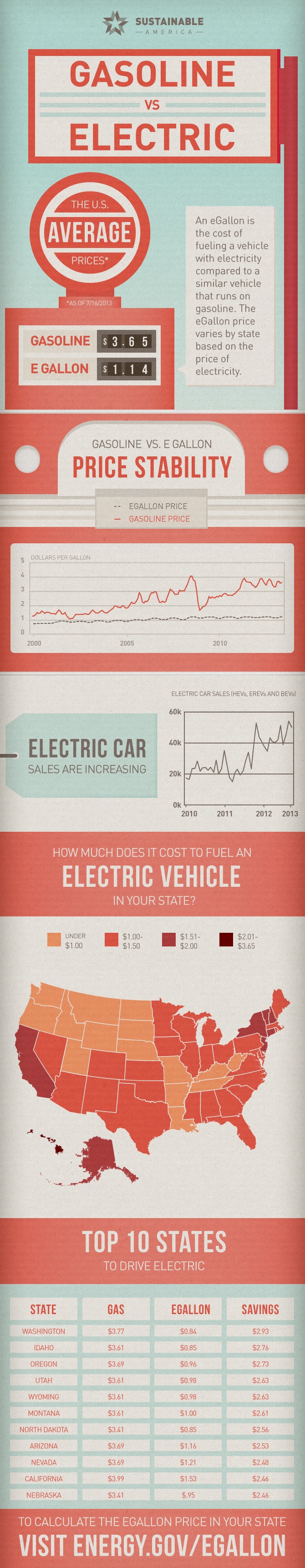
No Comments







No Comments