DealerTrend - CarDealerPress
WordPress Micro-site Training Series #6 (Time to add the Bling)
Adding some bling to your micro-site
Working on the basics of a website or micro-site isn't near as fun as adding things that change the look of your site. In this video we will add some slides to our slide show, change the site colors and add a logo. I have added a little trick that I use to format images on a page or post also.

DealerTrend - CarDealerPress
WordPress Micro-site Training Series #5 (Adding Plugins, Creating Categories and a Menu bar)
Starting at the top with our WordPress menu
Now that we have an idea of the keywords that we want to use and a basic foundation of how we would like to build our site, let's start building. This video will start us off adding some plugins and Categories to our WordPress site. We will also start adding some items to our menu bar for navigation and SEO.

No Comments
DealerTrend - CarDealerPress
WordPress Micro-site Training Series #4 (Planning the layout of your micro-site)
I apologize for getting a little behind on the micro-site series. Posting two today to get caught up a little and have been working on more for next week.

Planning the content of your micro-site
Measure twice and cut once to help ensure that your site is built properly for SEO and conversion. Websites and micro-sites are usually created in your imagination well before ever becoming a reality. What tends to happen is you have an idea but aren't quite sure how to lay it all out. This video will show you a tool that I like to use at the beginning stages of a project to help get a better picture.
No Comments
DealerTrend - CarDealerPress
WordPress Micro-site Training Series #3 (Creating for conversion)
Conversion is a function of relevance

Although testing is important to optimize for conversion, starting with a good content built for your intended customer is extremely important. This video covers some of the basics that you should keep in mind for SEO and conversion.
No Comments
DealerTrend - CarDealerPress
WordPress Micro-site Training Series #2 (Thinking SEO)

Thinking of SEO as you build your micro-site
Since my background is SEO and general Internet marketing there are certain concepts that I take for granted when building a site. While creating videos for the economy car micro-site series I felt it would be important to include a couple more foundational videos for both SEO and conversion. This particular video is something that I posted on our blog a little while back and will help explain the basics of SEO as it relates to the architecture of a site. Once you understand these basic principles of SEO you will be well on your way to designing a quality site for SEO.
No Comments
DealerTrend - CarDealerPress
WordPress Micro-site Training Series #1 (Keyword Research)
Getting started
At this point we have set up hosting, installed WordPress, learned how to change themes, add plugins and edit pages. Now we are going to put it all together and build an automotive micro-site. Based on what is going on in the economy the focus of this micro-site is going to be for economical and fuel efficient vehicles. I am going to go through a step by step process that you can follow along with and build your own site. What I have noticed to be the biggest problem for most people in building a micro-site is there are too many options. I even find myself frozen with indecision on occasion with all of the different subjects and ways in which a site can be set up. So in this series the goal will be to keep it simple and just get something up. Keep in mind that a website or micro-site is an active marketing tool that can always be changed.

Basic Keyword Research
Step 1 is basic keyword research so that we start to have an idea of what the content will be on the site. Since this subject has been touched on multiple times I am doing it more as a reminder.
Here is a link to my blog archives just in case you want to review some of the previous tutorials as a review before digging into this. http://www.drivingsales.com/blogs/mikefitzpatrick
No Comments
DealerTrend - CarDealerPress
WordPress Video plugin that is 1-2-3 Easy

The power of WordPress plugins
In addition to having blog roots there are thousands of plugins that you can add to extend the abilities of your site or micro-site. As more and more social and review applications are introduced like Foursquare, Facebook, Twitter, SCVNGR, Yelp, etc., WordPress developers answer the call. The Internet and the way that we market is evolving at an ever increasing rate. Your ability to make adjustments on a dime will be part of what defines your success as consumers move in swarms from one social platform to another.
Choosing plugins for your site
Plugins are a big part of how WordPress stays ahead of the curve. As an Open Source project there are thousands of programmers from around the World that contribute by adding themes and plugins. A plugin can add various functionality to a site kind of like adding a snow plow to the front of a truck can add the ability to move snow. There are WordPress plugins for SEO, Social Network integration, Google Maps, slide shows, pop up marketing, and much, much more.
You should be aware that not all plugins are created equal. While you browse through the available plugins on www.WordPress.org, keep in mind that out of the almost 14,000 plugins available you will come across some that are old or just not built well. WordPress has added the ability for users to rate and review plugins in addition to giving you other valuable information about them. As you begin to use new plugins always take note of the age, update frequency, ratings, reviews, and support channels. As you use continue to use WordPress you will also become familiar with certain plugin authors that you are comfortable with.
As you will see in the video it is possible to search for plugins that provide specific functionality like "YouTube video player". You can also type in the name of the plugin, upload a plugin from your desktop (needs to be in a .zip file) or just browse the plugins based on popularity or most recent.

Uploading and setting up your plugin
Once you have chosen your plugin all you need to do is select upload then activate and it will be ready to go. Set up of your plugin will vary depending on the functionality.
Tubepress Video plugin for YouTube and Vimeo
In the Tubepress plugin that I set up in the video there are many options that can be chosen or you can just install add a YouTube user and be done. In the video you will see that I chose the later and just added a YouTube channel, but there is much more functionality available. You can display videos or galleries of videos from playlists, video searches, combine Vimeo and YouTube videos and much more. I have also included a link to the documentation just in case you want to explore a little more.
Link for Tubepress documentation: http://tubepress.org/documentation/start
No Comments
DealerTrend - CarDealerPress
Create a page and add it to your WordPress menu
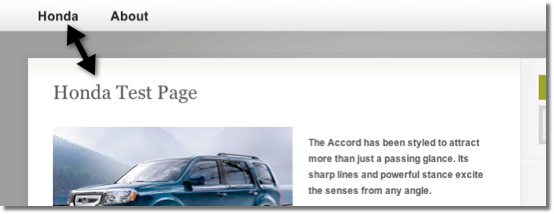
Adding a Page to your WordPress website
You may or may not have heard the acronym WISYWYG before. WISYWYG is for What You See Is What You Get and is used for creating html content for websites, emails, and much more. Within WordPress the WYSIWYG tool is used quite a bit as it is the Visual Editor for adding content for pages and posts. Although creating pages and posts with the WYSIWYG tools can be a bit tricky it is much easier than learning html coding. You have access to add text, images, video and audio files. The following video will go through how to add a page with a single image and some text.
How to put your page in the WordPress menu system
One of the most significant advances with WordPress 3.0 when it was released last year was the menu system. Before menus adding pages and content to your site needed to be very well planned out and making changes to a large site was cumbersome. As an example before the menu function if you added a page or post to your site it would automatically be added to your site. You will notice in the video that with the menu system the page doesn't display on the site until you want it to. Now with a couple clicks and drag and drop you are able to add and edit the layout of your site in a matter of minutes. As was brought up on the previous post about themes, making sure that the theme you choose has WordPress menus available is important. This video will show you how to add a menu and then add a page to that menu using a commercial (paid) theme from WooThemes.
No Comments
DealerTrend - CarDealerPress
WordPress Themes adding and editing
Managing, Editing and Adding Themes to your site
If you are anything like me you will want to get right into changing how your WordPress website looks. Browsing through available free themes and commercial themes is like being a kid in the candy store.
It doesn't matter if you know what look and functionality you want on your site at this point If you do have an idea you of course can zero in you search. On the other hand if your not sure what you want browsing through all of the possibilities will help give you some ideas too.
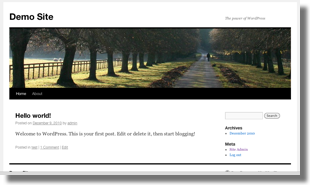
WordPress Twenty Ten Theme
Since WordPress comes out of the box with the Twenty Ten theme the following video will cover how to change the header and background so you can start right away.
Commercial & Free Themes
WordPress has over a thousand free themes available for download into your website. In the video I will cover how to search for free themes as well as how to activate them. Just a side note: I refer to "commercial" themes as "premium" themes in the video. WordPress has been making an effort eliminate the use of "premium" as it relates to paid theme and now call them "commercial". This is something that you will want to be aware of as you search for themes.
No Comments
DealerTrend - CarDealerPress
WordPress Dashboard Overview
WordPress Dashboard Overview
The dashboard of WordPress is where the magic happens. You will see in future videos how you can change the look of your site, add and edit posts and pages, and much more. For this video though I will give you a basic tour of all of the elements available and what you can expect to see on your new WordPress website. Learn where everything is and how to adjust the layout with drag and drop to fit your needs.
No Comments
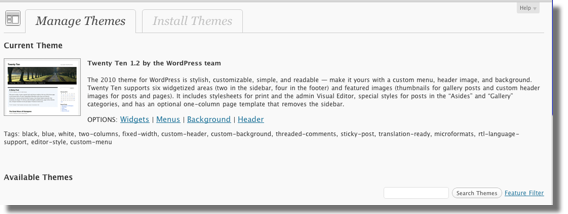
No Comments